Starting a free blog gives you a lot of benefits, and it doesn’t require you to know any technical stuff to create one.
In this blog post, we will guide you through every step to quickly get a free blog up and running. you will also learn various methods to make money from it.
Let’s dive right in!
Why you should start a free blog
Blogging is becoming increasingly popular nowadays, and it seems that nearly all business websites equip a blog in one form or another.
It has become one of the primary ways to inform people about the latest news and updates about products and services. Furthermore, compared to other marketing forms like advertising, blogs can help companies and brands appear more trustworthy and build a strong relationship with potential customers.
As an individual, besides being a place to share your thoughts and opinions about everything, a blog can become a good portfolio where you can show off your work and expertise.
Numerous bloggers are also able to turn blogging into a full-time job and generate a reliable income source from it. For example, Pinch Of Yum makes thousands of dollars in revenue per month consistently by blogging about food.
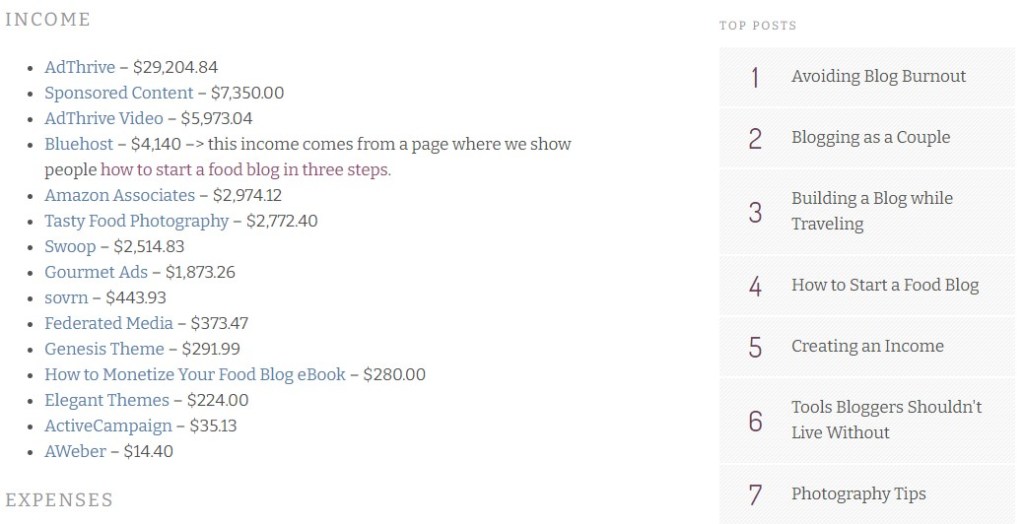
As you can see, there are many benefits of owning a blog, and you should absolutely start a free one right now!
How to start a blog for free
Here are the 9 steps to start a completely free blog (and make money from it if you want to).
- Choose a free blogging platform
- Pick a blog niche
- Come up with a blog domain name
- Create your free blog
- Set up and launch your free blog
- Design your blog with free themes
- Create blog content
- Promote your blog and get free traffic
- Monetize your free blog
1. Choose a free blogging platform
There are numerous free blogging platforms on the interest, and one of the best and most beginner-friendly ones is WordPress.com.
WordPress.com is an advanced site creator platform that allows you to easily create a beautiful website using many built-in themes and tools.
Additionally, The platform offers various plugins that help you quickly extend your website’s functionality.
Founded in 2005, WordPress.com has powered millions of websites and blogs on the entire internet.
Compared to many of its rivals like Wix or Blogger, WordPress.com prevails in terms of extensibility and the ability to build a large-scale blog.
Therefore, we think the best choice to start a free blog is WordPress.com.
2. Pick a blog niche
Picking the right blog niche is very important if you intend to start a free blog to make money. Otherwise, you can just ignore this step.
A blog niche is a topic that your content will focus the most around.
Some of the most popular blog niches are food, fashion, personal finance, online business, fitness, healthcare, travel, lifestyle, technology, and blogging.
Before deciding on a blog niche to make money, there are some factors you should keep in mind:
- Pick a niche that you’re familiar with. Otherwise, you would have a hard time writing about it. For example, a fitness blog is the right choice for people who love working out.
- Consider choosing a broad enough niche, so it’s easier for you to find your audience. A quick way to check for the popularity of a niche is by doing a google search. If it has around 500 million search results, you are good to go. For example, the word “food” has over 25 billion search results.
- A narrow niche is fine. You might have a hard time promoting your blog to the right people, but it also means that you have less competition.
3. Come up with a blog domain name
People usually look at your blog domain name to have a general idea of what your content is all about. Therefore, you should choose a name that is somewhat related to your blog niche.
Below are some tips to help you come up with a blog domain name.
- It should be short and memorable. When people want to find your blog, they can do it with ease.
- Avoid using digits or hyphens, if possible. They make your blog name look unprofessional. However, using numbers in text form is OK.
- If you want to use a paid domain name, go with the “.com” version since it’s the most popular and recognizable domain name extension.
- Use the correct spells of words to avoid people from mistyping your blog name.
4. Create your free blog
Now, you have an amazing blog name and know which niche to write about. It’s time to create your free blog.
First, Go to WordPress.com and create an account.
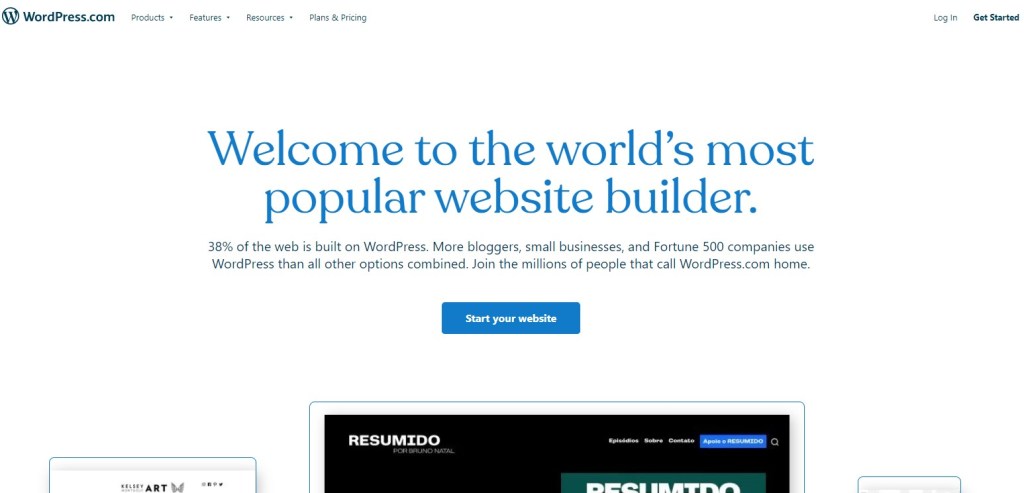
Click “Get started” on the top right corner to start creating a WordPress.com account.
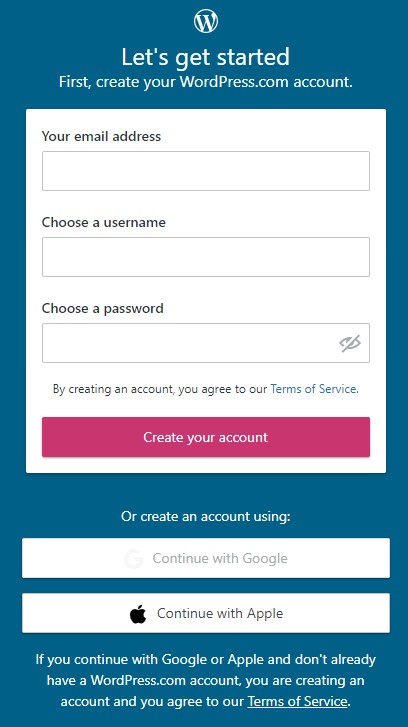
You can choose to create your account using an email address, your Google account, or an Apple account.
The next step is to create your blog domain name.
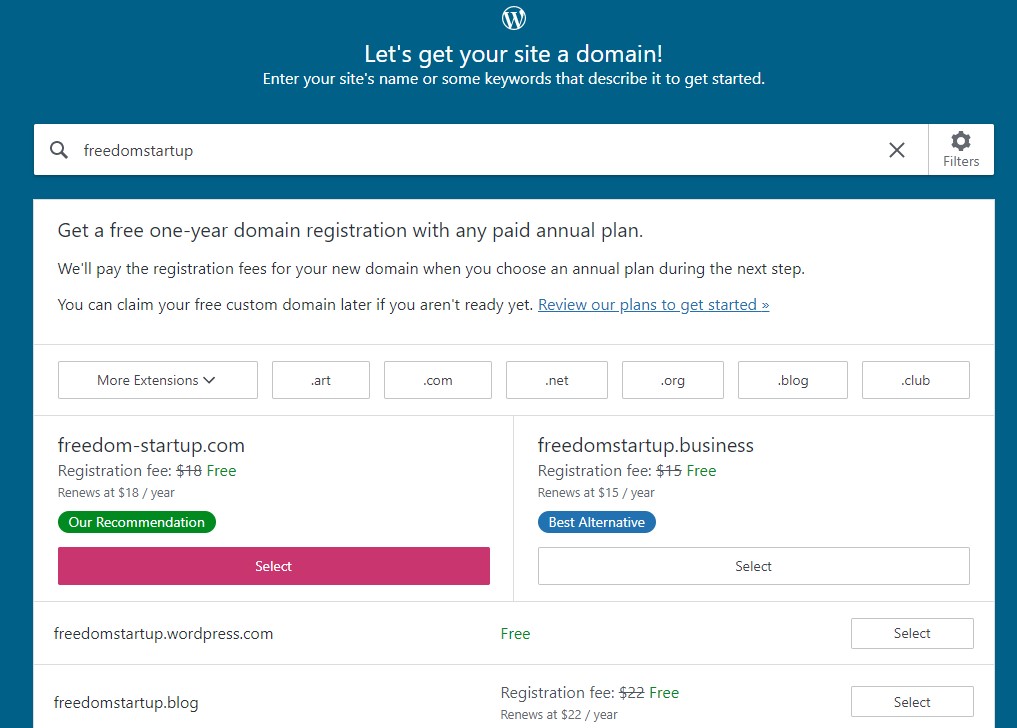
Enter the domain name you have just come up with to the blank field.
If your domain name is available, a “.wordpress.com” version should appear. It’s the free domain name extension provided by WordPress.com.
To be able to name your blog under other extensions like “.com” or “.net,” the platform requires you to subscribe to one of its plans, starting from $4/month. However, it’s out of this guide’s scope, which is to start a free blog.
Click the “Select” button next to the “.wordpress.com” domain name version to claim it.
A new page will appear, prompting you to pick a plan. Just click “Start with a free site” near the top of the page to ignore this step.
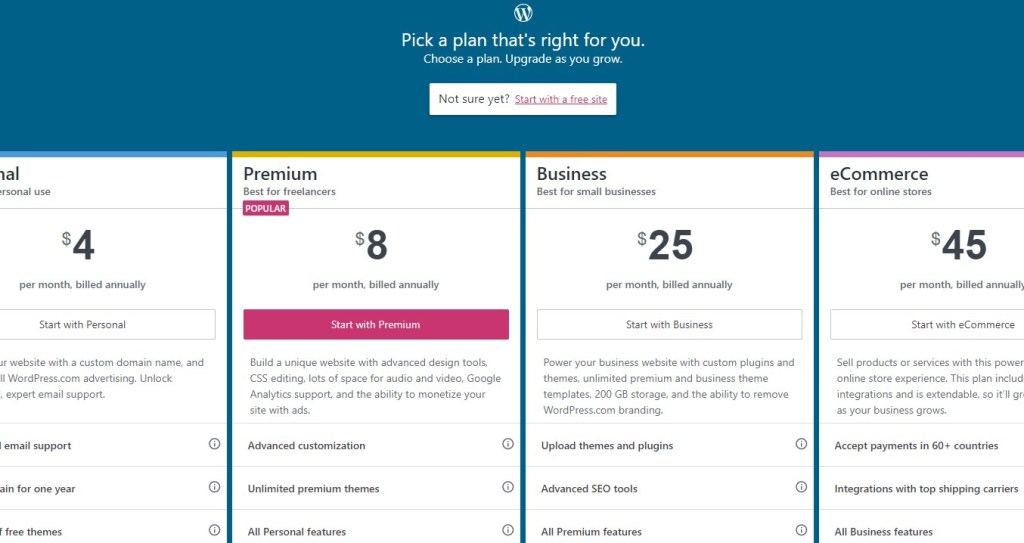
If everything works correctly, you should be directed to your main dashboard. This is where you will manage, design, and configure your blog.
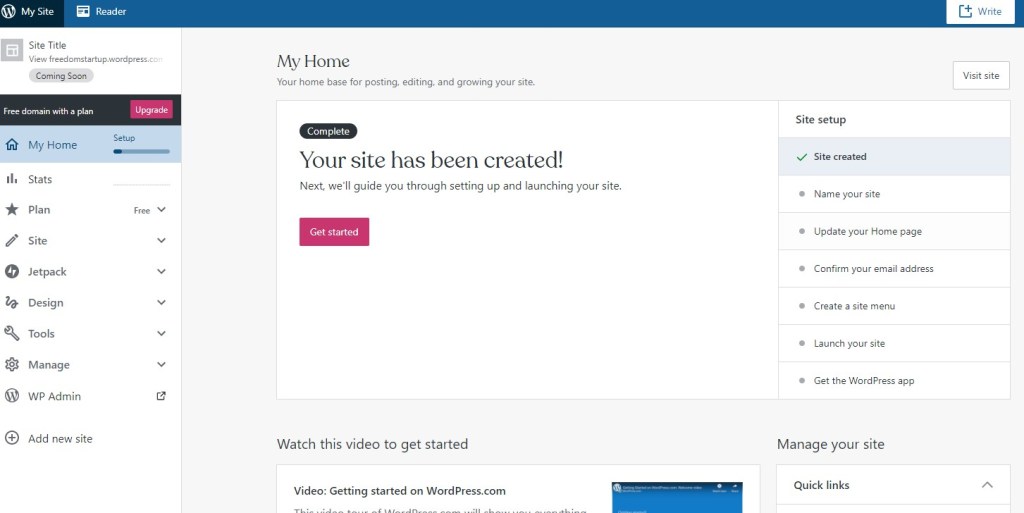
5. Set up and launch your free blog
After your free blog has been created, you should go through some additional steps to set it up and running smoothly.
Click the “Get Started” button in the middle of the page to start the setup process.
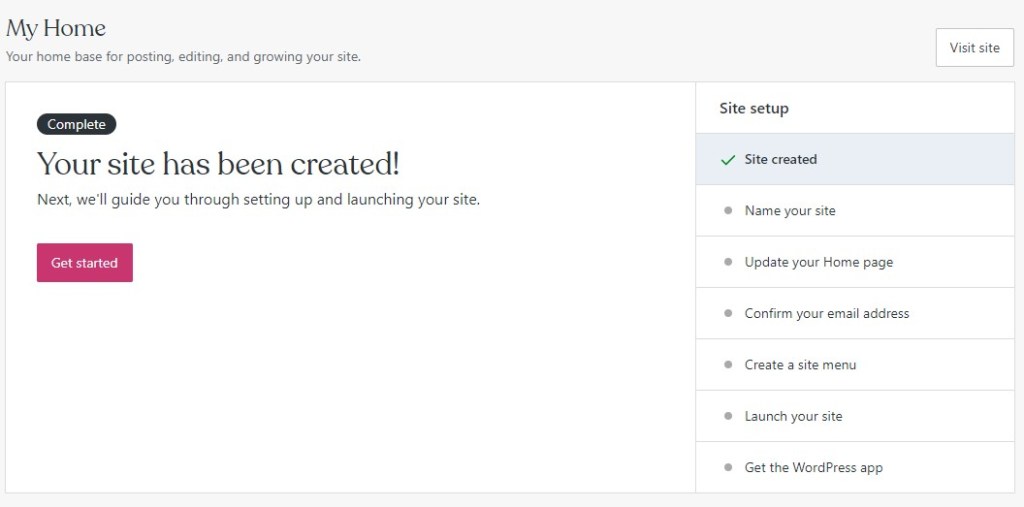
Name your blog
The first step is naming your blog. This is the title that people will see when entering the site, and it’s usually situated at the top left corner and on the web tab.
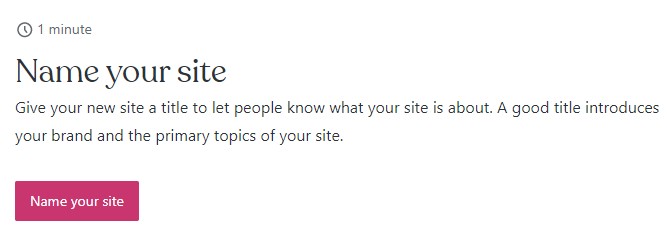
You should name your blog similar to your domain name to for consistency purpose.
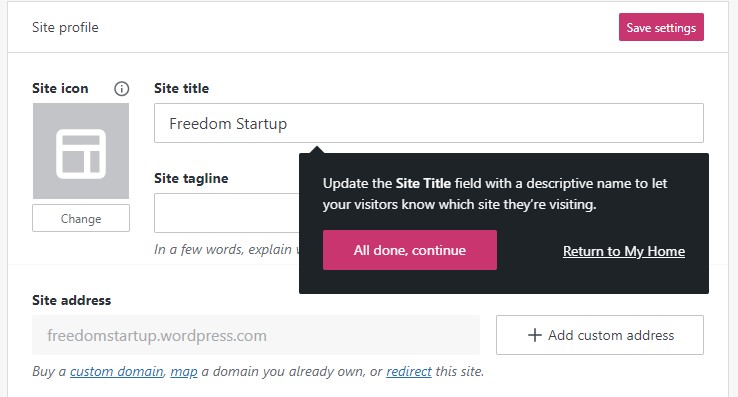
Click “All done, continue” to move on to the next step.
Edit homepage and launch your blog
Now, it’s time to edit your blog homepage. Click on the “Edit homepage” button to get started.
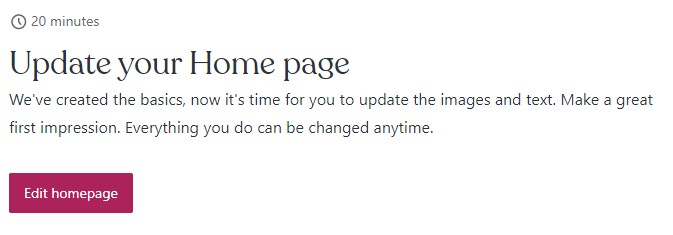
A new window will appear, allowing you to customize your blog’s design.
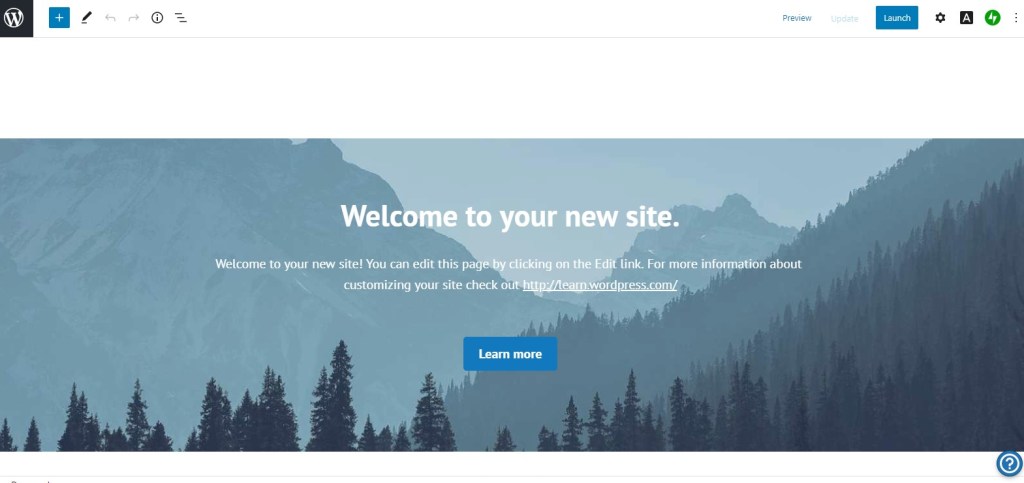
WordPress.com uses block editor (also known as Gutenberg editor) that lets you add, arrange, and remove various types of blocks to design your blog however you want.
To add a new block, click on the plus sign button on the top left corner and choose the one you like.
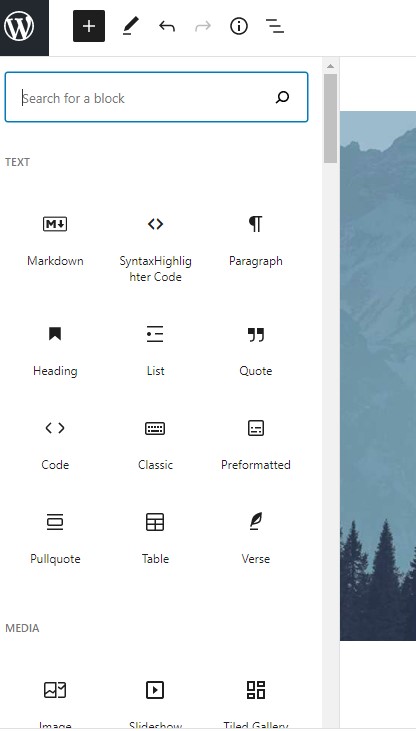
Clicking on an element will let you customize, arrange, or remove it.
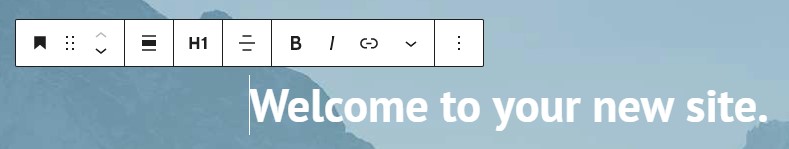
After customizing the page, remember to click on the “Update” button on the top right corner to update your design. You can also click on “Preview” to see how it actually looks in your web browser.
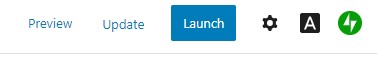
If you’re satisfied with your design, click the “Launch” button to publish your blog, and everyone will be able to access it under “yourdomainname.wordpress.com.”
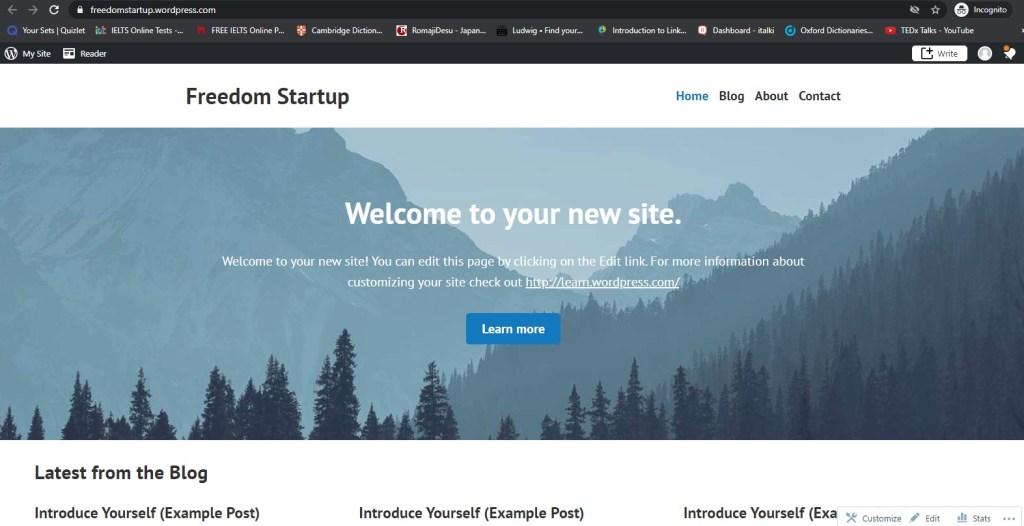
For a more comprehensive guide on using the block editor, you can watch this video.
Confirm email address
If you haven’t confirmed your email address, you should do so to ensure you have access to all of WordPress.com’s free features.
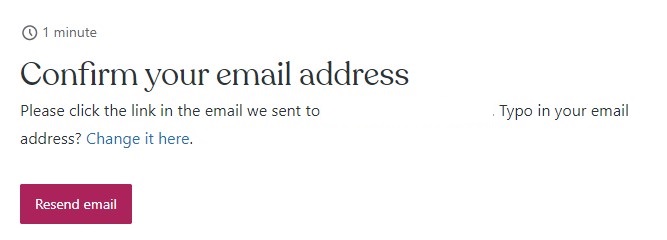
Create your blog menu
Creating an effective menu will help people navigate your blog easily and find what they’re looking for.
To start, click “Add a menu.”
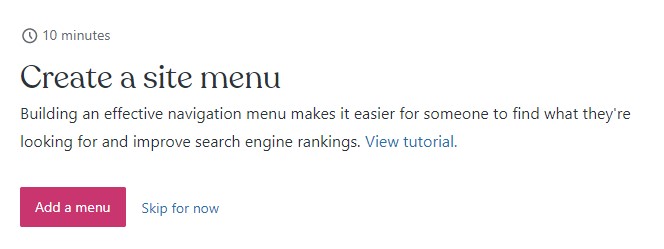
A menu editor should appear.
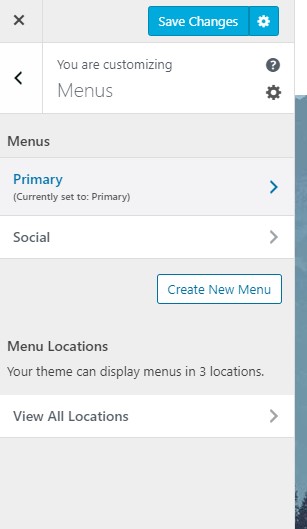
There are 2 main types of menu: primary and social.
The primary menu appears on the top right side of your blog, including Home, Blog, About, and Contact. You can click on it to add or remove items.
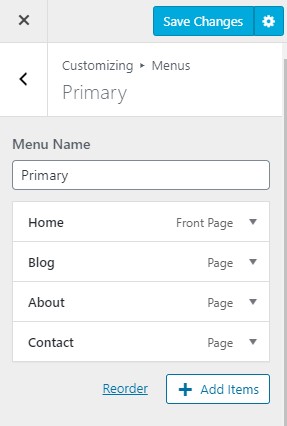
The social menu contains items that link to your social profiles like Facebook or Twitter.
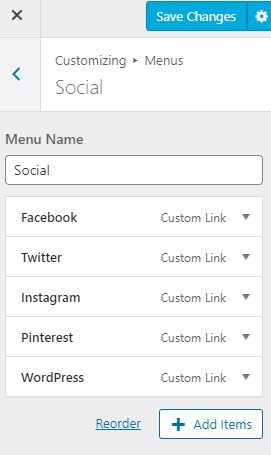
If you don’t see the social menu anywhere on your blog, you have to add it to a location first. Click “View All Locations” and assign your social menu to either the footer location or social links location.
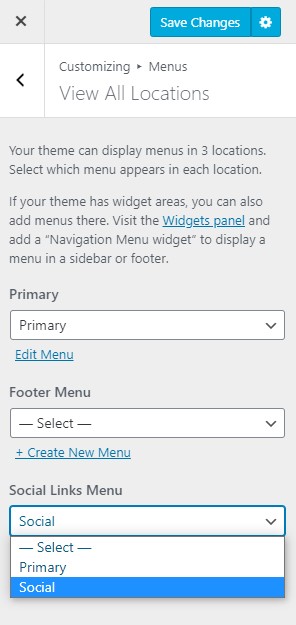
Remember to click “Save changes” to save all of your changes.
That’s basically every step to start getting your free blog up and running smoothly.
6. Design your blog with free themes
Themes are predesigned templates that let you quickly change your blog’s look and feel without affecting its content.
To access WordPress.com free themes, go to your main dashboard and click on the “Change Theme” button on the right side. You can also click on the “Design” tab on the left side, then click on the “Themes” subtab to achieve the same thing.

There are hundreds of free themes to choose from.
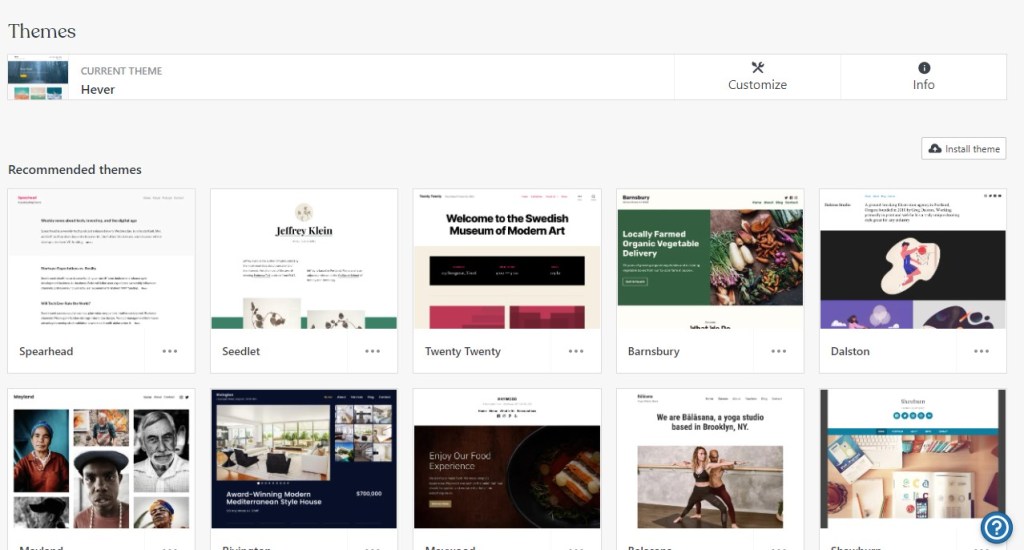
You can click on each theme to see how it looks and various additional information about it.
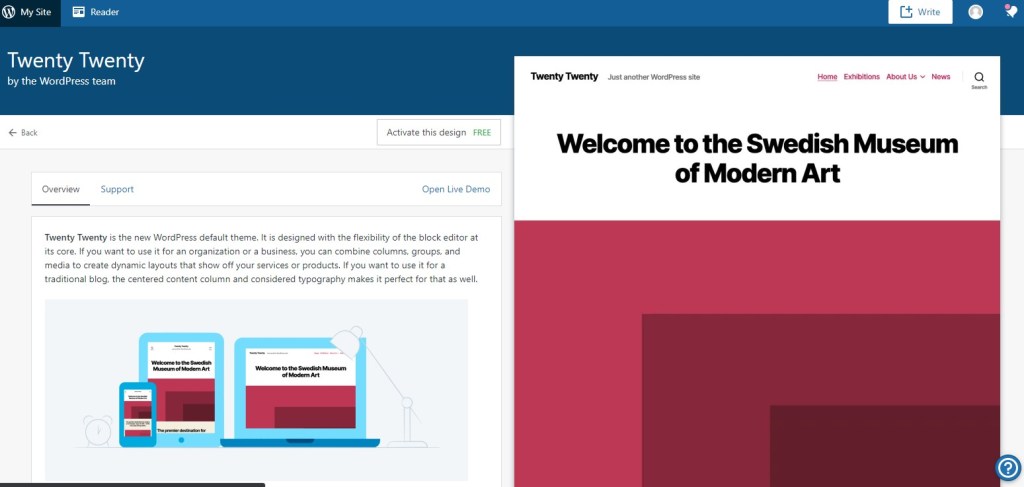
If you love a theme, click on the “Activate this design” button to swap out your old theme with the new one.
A popup will appear with two options: keep your current homepage content or use the theme homepage and make your existing one a draft.
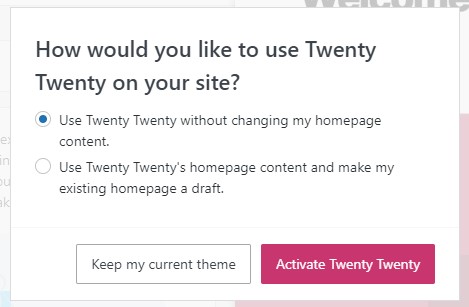
To keep the homepage’s design you have changed, select the first option, then activate your theme.
Selecting the second option will change your homepage’s design to the theme homepage. If you want to retrieve your old design, go to your main dashboard, click on the “Site” tab on the right side, and select “Pages.” This is where houses all of your blog pages.
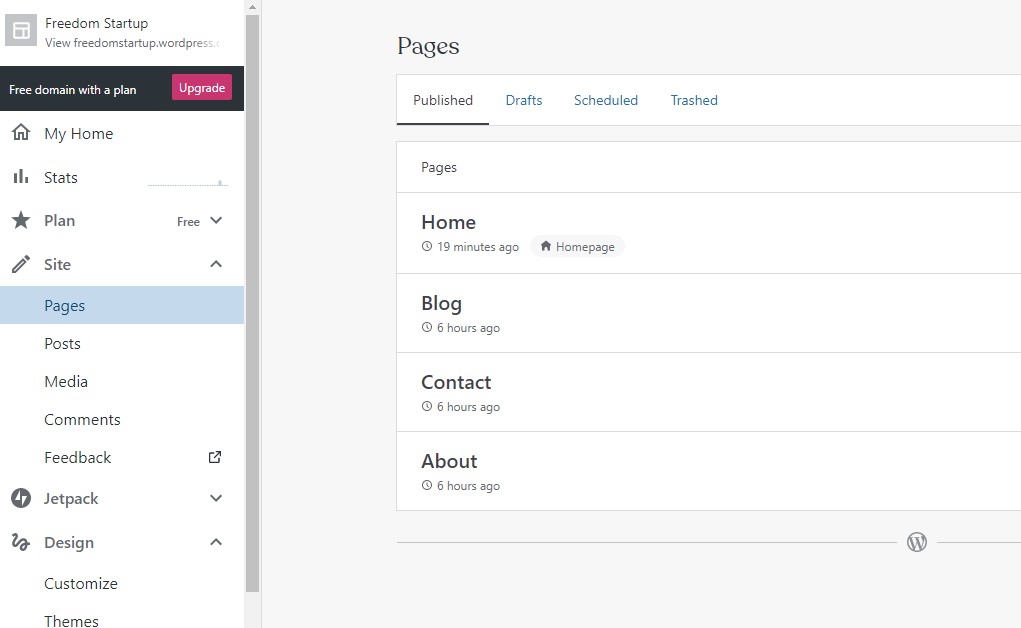
Next, select the “Drafts” tab from the horizontal menu. You should see your old homepage.
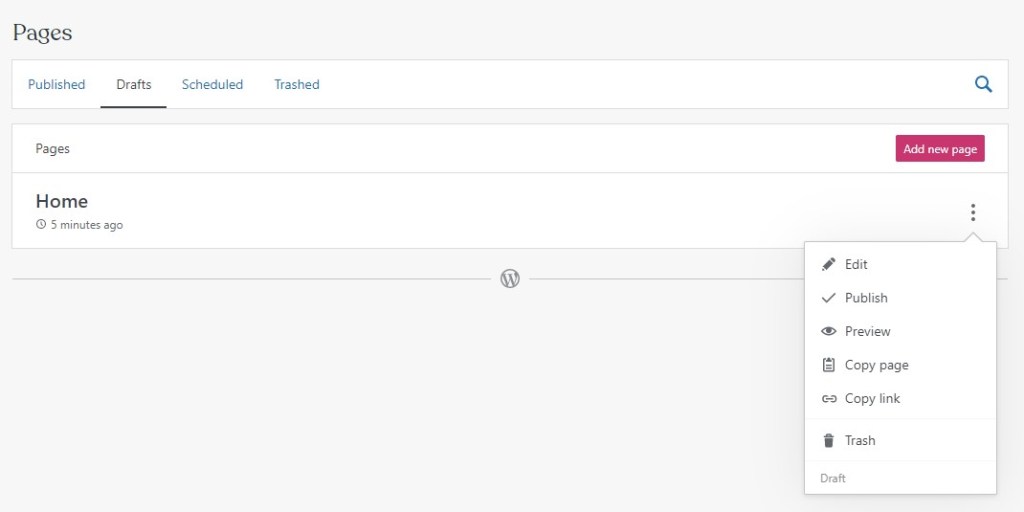
Click on the three-dot icon and select “Publish” to republish your old homepage. It will now appear in the “Published” tab.
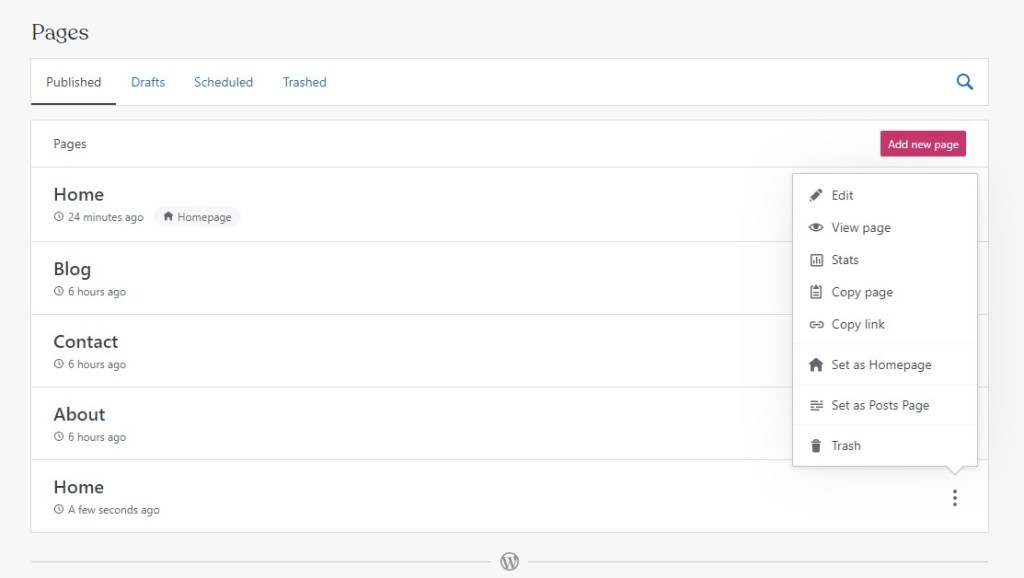
Finally, make it your main homepage by clicking on the three-dot icon again and clicking on the “Set as Homepage” button.
Each theme comes with its own settings that let you customize your blog’s design further.
To start customizing your current theme, click on the “Customize theme” button in your main dashboard. A theme editor should appear.
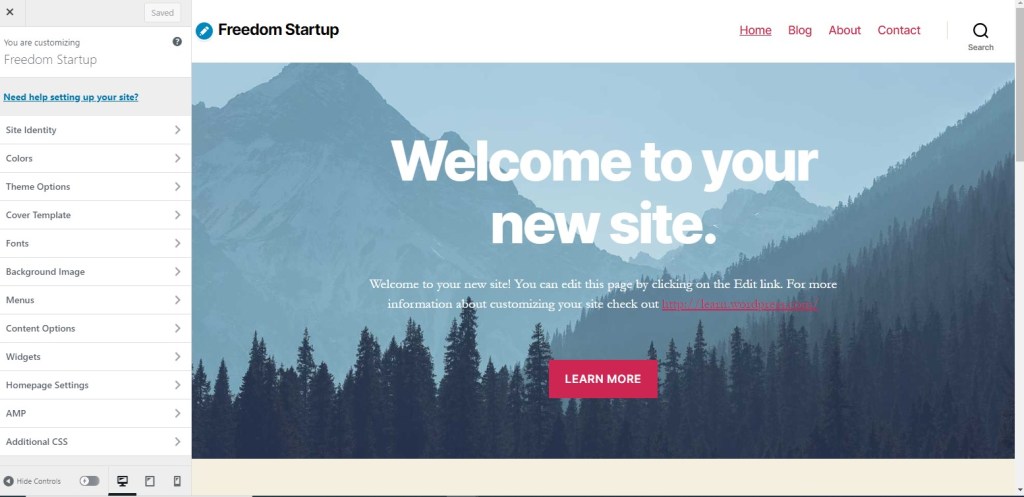
You can change your blog identity, colors, background image, fonts, widgets, and more.
WordPress.com allows you to preview your blog design across many devices. Simply click on a device at the bottom of the editor.

7. Create blog content
Your content is the most important element of your blog. Even if your design looks wonderful, no one will bother visiting your blog unless it has something people care about.
Start writing a blog post by clicking on the “Write blog post” button in your main dashboard or click on the “Site” tab, select “Posts,” then click “Add new post.”
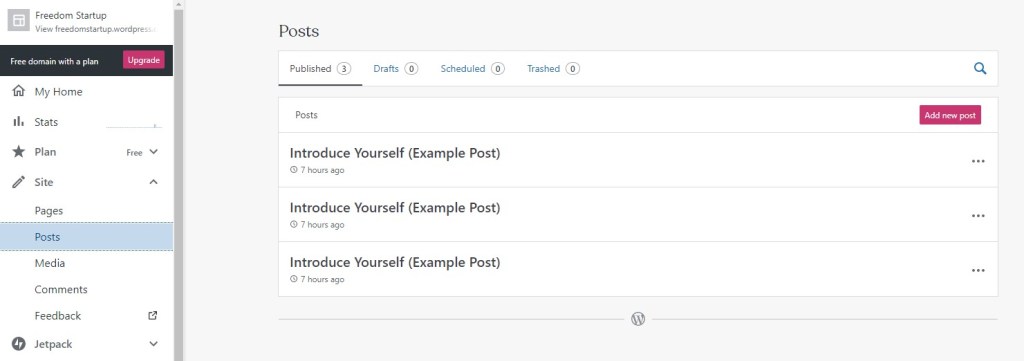
WordPress.com also uses the block editor for editing blog posts. Therefore, you can freely write and style them however you want to.
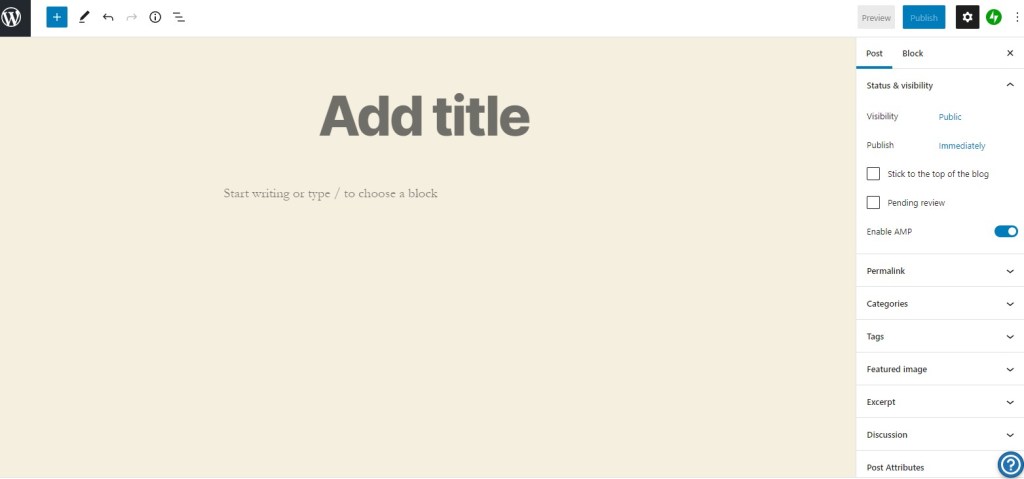
The right sidebar contains settings that allow you to customize your blog post visibility, permalink, categories, tags, featured image, excerpt, etc.
After writing your blog post content, click the “Publish” button on the top right corner to publish it.
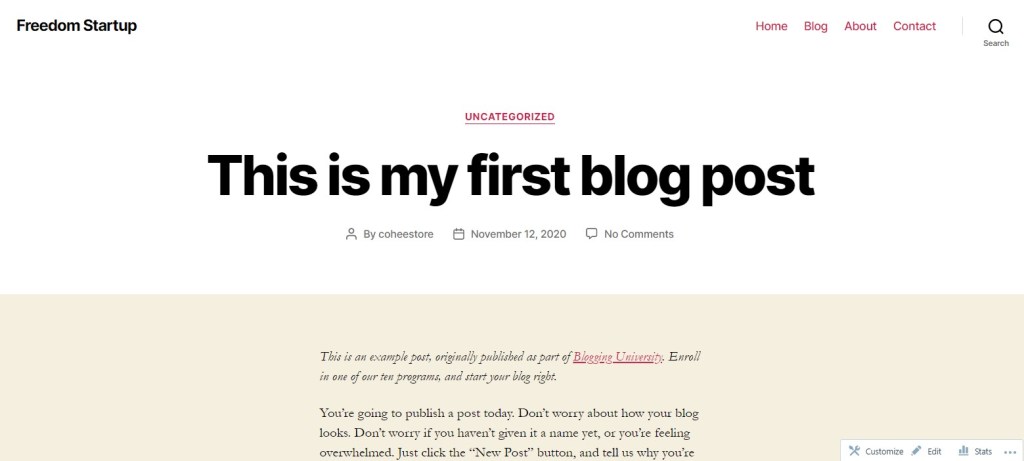
8. Promote your blog and get free traffic
Promotion plays a key role in the success of your blog, especially if you want to make money from it.
There are many methods to get free traffic to your blog, including optimizing content for SEO, publishing content to social media like Facebook, Twitter, Instagram, Pinterest, or being active in community forums like Reddit and Quora.
Optimizing content for SEO
SEO stands for Search Engine Optimization, referring to a set of techniques to optimize your blog content with the aim to make it rank higher on search engines.
If your content gets to the top of search results for a specific term, it can help you attract tons of visitors to your blog regularly.
SEO is a complicated topic and impossible to master since search engines like Google generally don’t want anyone to know details about their algorithm. Otherwise, people will exploit it.
However, at its core, SEO means delivering good and unique content to people who need it. So, as long as your content is fresh, helpful, and easy to follow, you’re good to go.
Here are some basic tips to help you get started writing SEO content for your free blog.
- Search engines prefer in-depth articles. Therefore, the longer and more comprehensive a blog post is, the better it usually is (Around 1000 words or more).
- Write a descriptive and accurate post title. Don’t try to clickbait or stuff in many keywords to trick search engines into ranking your content. They are smart enough to detect all of this. The key here is to sound as natural and honest as possible.
- Use headings to break down your content, so it’s easier to follow. Search Engines are trained to look at content like the way humans do. Therefore, the easier it is to read and navigate your blog posts, the better they are.
- Focus on one or two keywords or phrases and use them sparingly and appropriately. In that way, search engines have a better understanding of the blog content and rank it accordingly.
- Use descriptive link text when linking to other blog posts, so readers know what you are linking to. Don’t just past the entire link into your posts or use generic words like “here,” “click here,” “this,” etc.
For a more comprehensive guide on this topic, check out the Search Engine Optimization (SEO) Starter Guide.
Publishing content to social media
Facebook, Twitter, Instagram, or Pinterest are great places to publish your new content and find relevant audiences. They have billions of active users and are totally free to use.
Before choosing a social networking platform to put your effort into, we recommend looking at popular blogs in your niche to see which one they focus the most on.
Suppose you start a free food blog. In this case, PinchOfYum would be a good model.
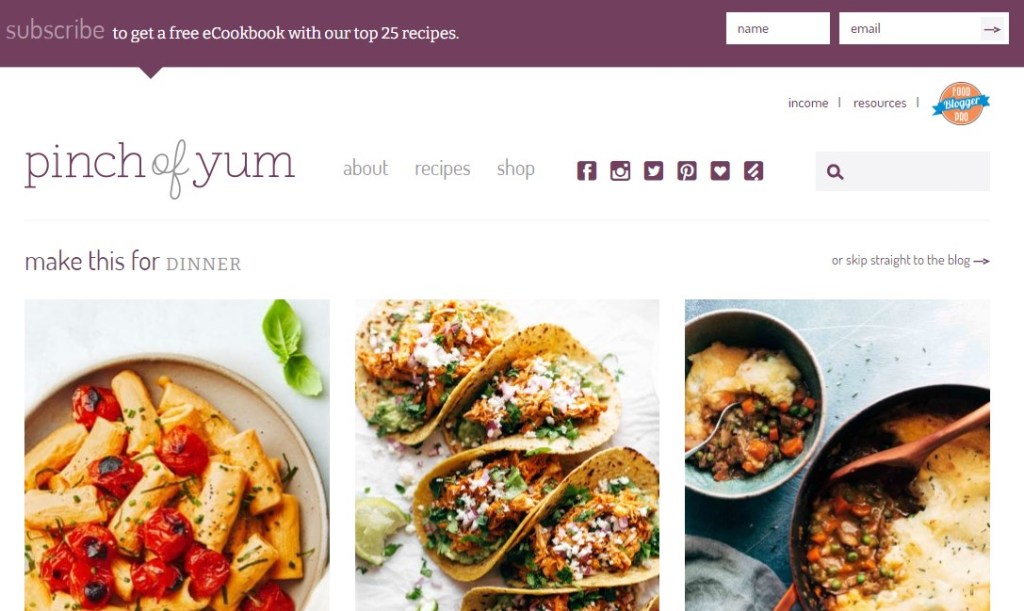
They seem to use pretty much all popular social networking platforms. However, the two that have the highest engagement rates are Instagram and Pinterest.
PinchOfYum’s Instagram has over 1 million followers.
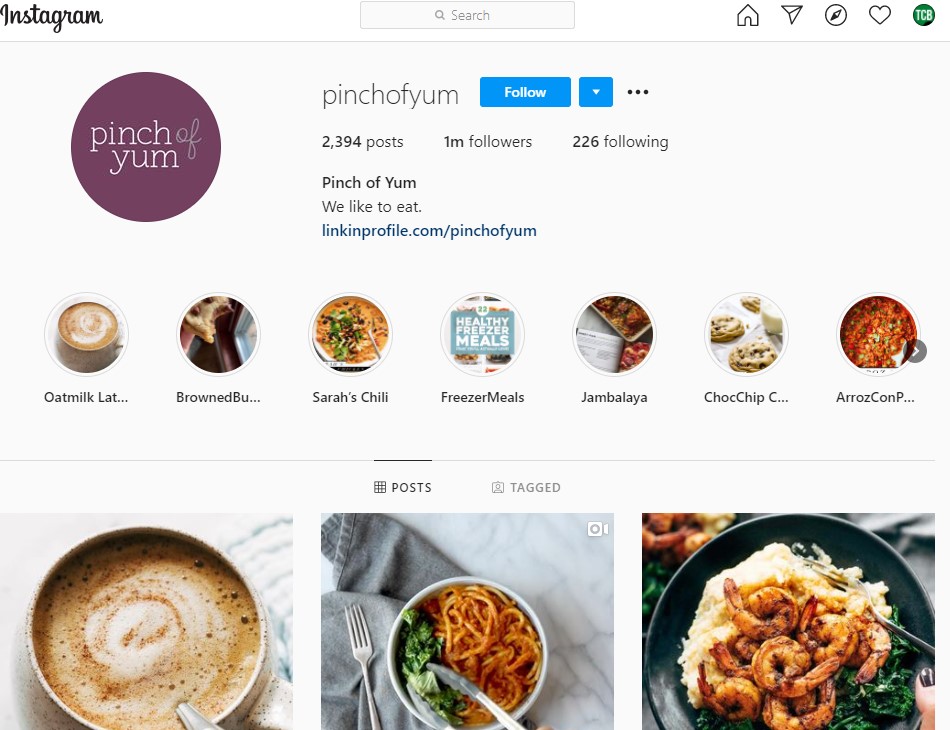
Their Pinterest account has 996k followers and 10 million monthly viewers.
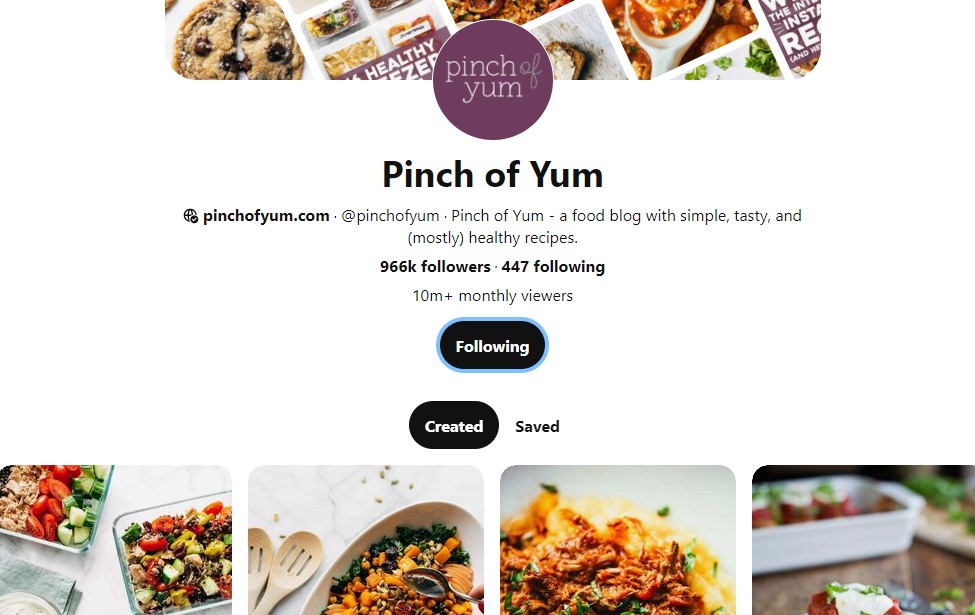
Knowing this, you can create promotional materials that suit these two platforms. For others, reusing the same images or videos is enough.
If you are interested in growing your social profiles quickly, have a look at Proven Tactics To Grow Followers and Engagement.
Being active in community forums
One of the best methods to grow your blog and build a strong connection with people is to be active in relevant community forums. It means contributing to those communities by sharing great content and answering any question others might have.
The two most popular community forums you should focus on are Reddit and Quora. They both have hundreds of millions of users, and you can pretty much find any topic to join and start contributing.
For example, there is a food community on Reddit that has over 20 million members. You can post your food recipes on here and start getting traffic to your free blog.
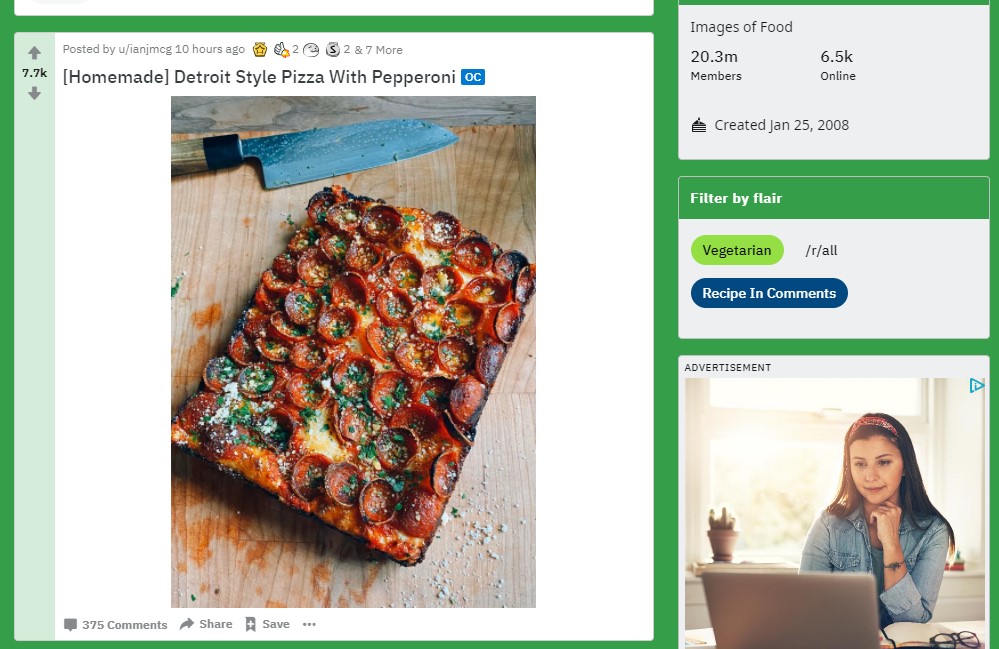
Remember to read the community guidelines carefully to avoid becoming a spammer and getting banned.
Additionally, some forums don’t allow you to include links to other websites in your posts. Therefore, it would be best to create an account under your blog name to get some good exposure.
9. Monetize your free blog
Monetization refers to the process of making money from your blog by selling or promoting something.
For a free blog, there are a couple of ways you can choose to start monetizing.
Doing affiliate marketing
Affiliate marketing is one of the most popular and lucrative methods to make money blogging. It is the activity of promoting products or services to earn commissions. For example, you can earn up to $65/sale by promoting hosting services like BlueHost.
Affiliate marketing usually works like this: When someone clicks on an affiliate link that contains a special tracking code and buy something, the person who promotes the link (also called the affiliate) takes a cut of the total sales.
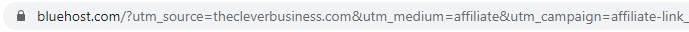
It sounds complicated. However, in fact, it’s actually super easy. All you need to do is signing up for an affiliate program, finding a product or service to promote, getting an auto-generated tracking link, and finally putting it into your blog posts like a normal link – nothing technical or fancy here.
Some of the most popular affiliate programs are Amazon Associates, ClickBank, and ShareASale.
Writing sponsored posts
Another lucrative method to make money from your free blog is to write sponsored posts. They appear as normal blog posts. However, their primary purpose is to promote a product or service of a brand.
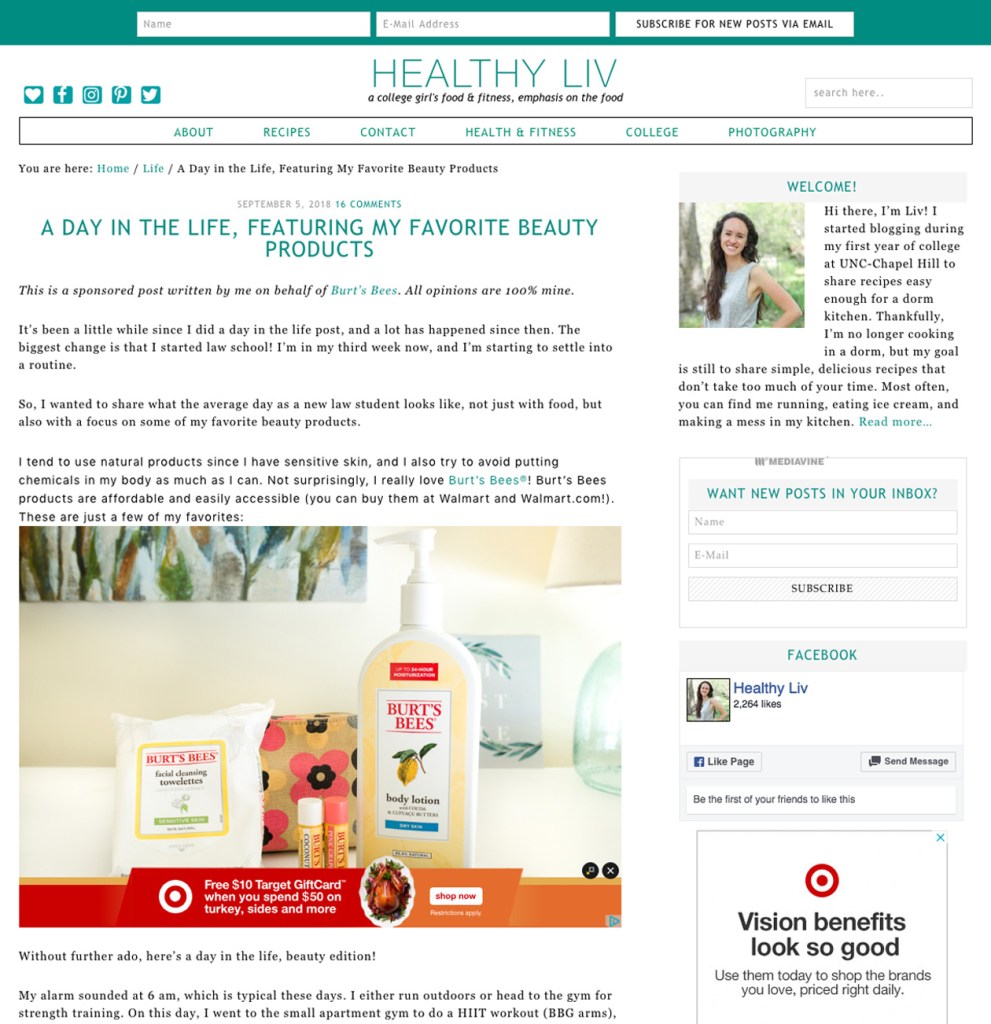
Depending on your blog traffic, you can earn up to several hundred or even thousand dollars per post.
Check out 7 top sponsored post networks to join for paid blogging opportunities.
Drive traffic to other channels to make money
When your free blog starts getting traction, you can direct your readers to many other channels that allow you to make good money.
Selling online courses
If you are an expert in your niche, consider signing up for online learning platforms like Udemy or Skillshare to become a teacher, and start sharing your knowledge. Generally, you can charge at least $9,99 for a course.
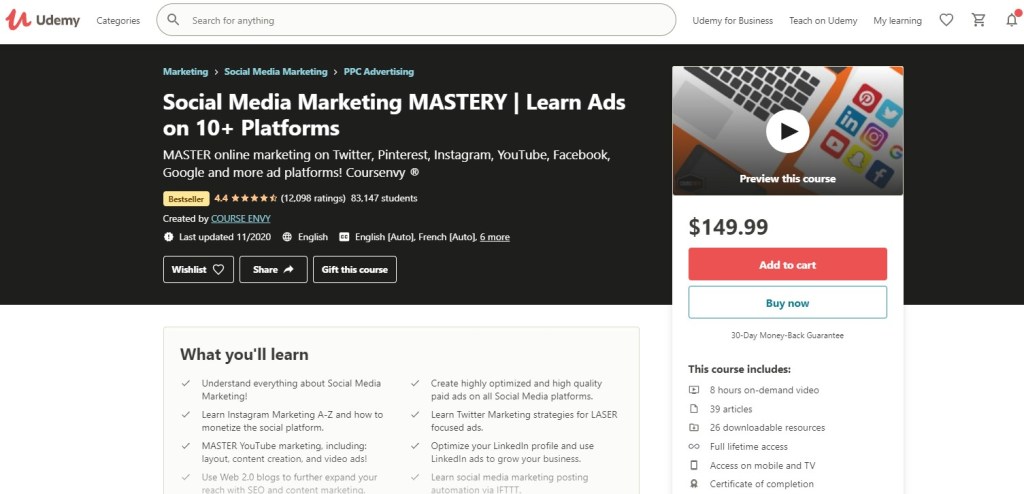
It’s important to note that when we talk about being an expert, we actually mean that you only need to be familiar with your niche and have things to share with others.
Selling physical products
You can also create an online store and start selling physical products.
Don’t worry! You don’t have to create them or handle the shipping process yourself.
Nowadays, many print-on-demand services like Printful or Printify allow you to create customized designs for specific products like shirts or bags. Then, when someone places an order, those companies will print your design onto the item and handle the rest, from fulfilling, shipping to customer services.
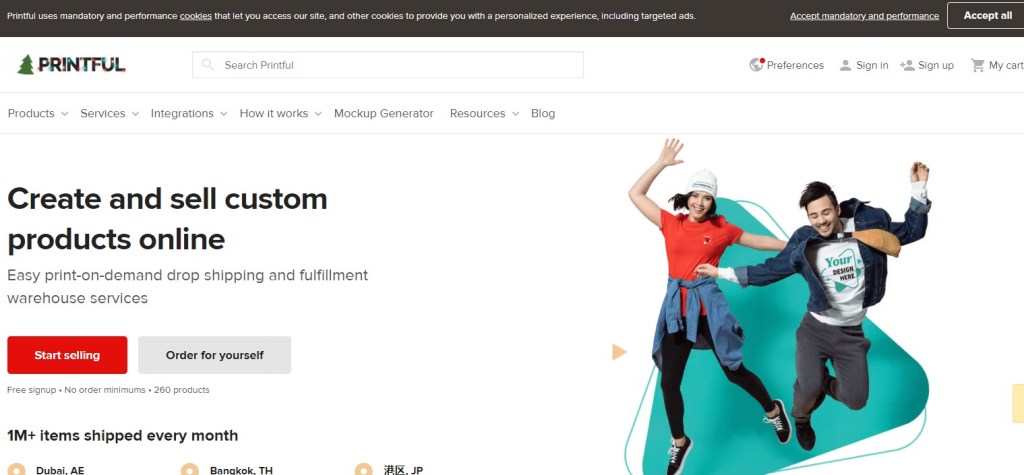
Another method is to start a dropshipping store. It’s pretty similar to the print-on-demand model, except you usually cannot customize designs, but you have more products to choose from.
Selling other digital products
Besides online courses, you can create other digital products like eBooks, designs, templates, or software to sell.
Donations
If people love your free content, they can donate to support your blog via Patreon or BuyMeACoffee.
Offering services
If you can show that you are an expert in your field, you can become a freelancer on Fiverr or Upwork and offer meaningful services to others.
For example, if you’re good at writing, you can provide copywriting or blog writing services.
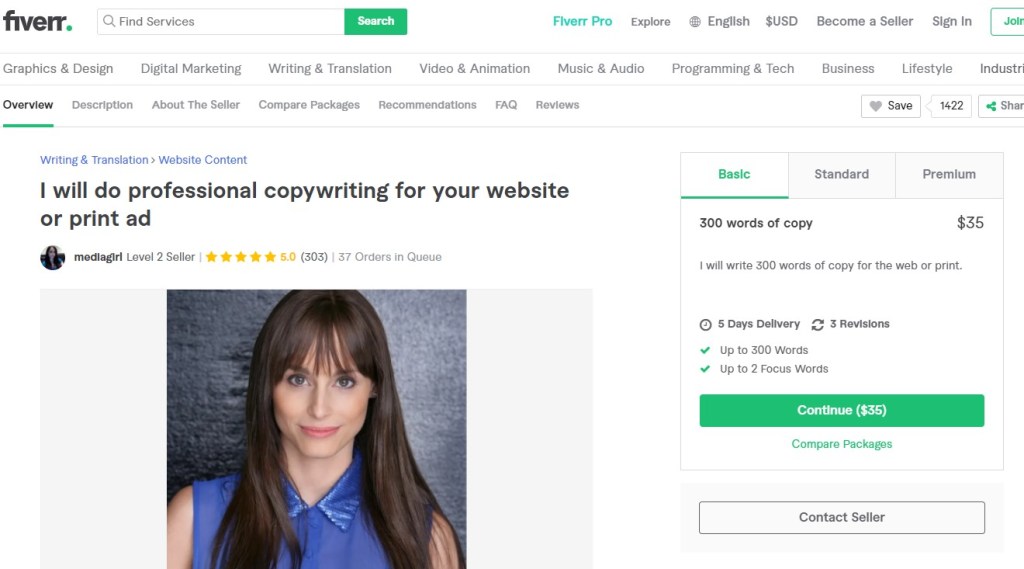
There are many other methods to make money from your blog, like displaying ads or offering membership exclusive content. However, to show ads on your blog or create membership zones, WordPress.com requires you to upgrade your free plan to a premium one. Therefore, we don’t mention them here.
Conclusion
Starting a free blog gives you many benefits, and you can even make good money out of it.
Following this guide, you should be able to create a free blog in a few minutes and become sharing your knowledge with the whole world.
Useful Resources
- How to come up with unlimited blog ideas: Get stuck finding the next viral blog post idea? Check out our guide.
- Set up a paid blog: Want to have complete control over every part of your blog and extend its functionality easily? It’s best to set up a paid blog with a powerful hosting service.
The rightful owner of The Clever Business. I review & curate the leading suppliers so you don't waste time scouring the internet.




