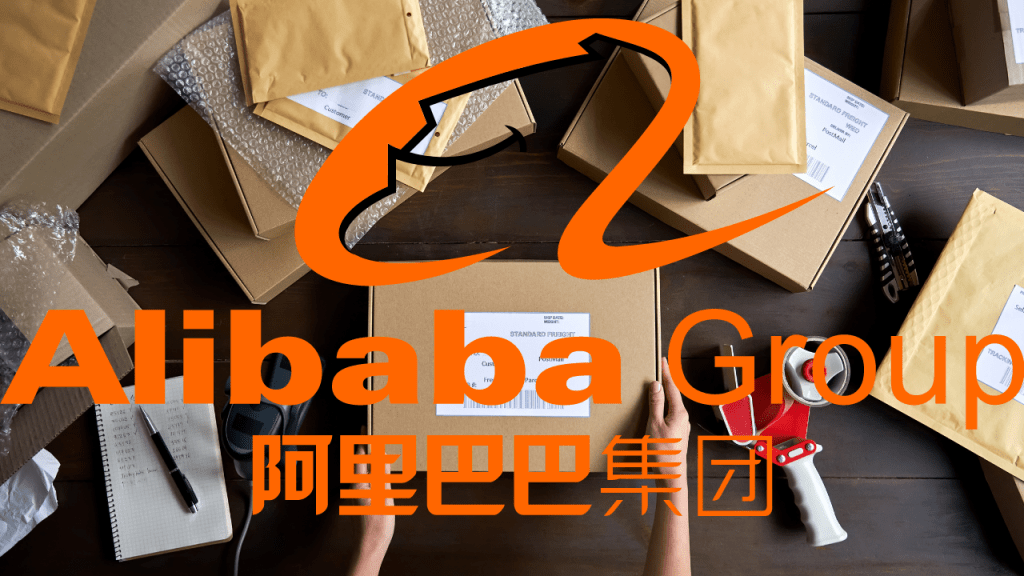ShopBase is an eCommerce service that has been popping around the dropshipping and print-on-demand community lately.
Compared to similar platforms, it shows great potential to become the next big online store management solution.
Is ShopBase right for you? Let’s review and find out.
What Is ShopBase?
ShopBase is an affordable eCommerce service that allows you to quickly create and manage an online store. The platform specializes in dropshipping, print-on-demand, and white labeling, enabling you to start selling globally without owning inventory.
ShopBase is a product of OpenCommerce Group, an Asia-based company established in 2008. In addition to the eCommerce platform, the company also owns PrintBase (a print-on-demand service), Beeketing (an ecosystem of eCommerce apps), and ShopBase Fulfillment (a dropshipping sourcing and fulfilling solution).
As of now, ShopBase has been used by more than 100,000 users coming from 100+ countries worldwide.
How Does ShopBase Work?
ShopBase takes care of the most complicated back-end and front-end IT tasks when creating an online store, such as order fulfillment, customer management, maintenance, protection, or upgrade. It effectively facilitates the setup process and gets you started selling in minutes.
Some powerful ShopBase features are automated online store builder, mobile store management, email marketing flows, upselling & cross-selling tools, advanced analytics, secure payments, and fraud analysis.
ShopBase Vs. Shopify Review
ShopBase is a very similar eCommerce platform to Shopify. Let’s compare them together!
| Criterion | ShopBase | Shopify |
| Ease Of Use | Super beginner-friendly and easy to use. | Beginner-friendly. However, you might need a little bit of time deciding how to design your store or which apps to install. |
| Design | Beautiful store design. | Beautiful store design. |
| Performance | Loads fast but low score speed on mobile. | Loads fast. Average score speed on mobile. |
| Flexibility | Specializing in dropshipping & print-on-demand. | You can sell anything, even digital products. |
| Scaling | Unlimited bandwidth and number of orders. | Unlimited bandwidth and number of orders. |
| Themes | A limited number of themes but has many built-in design templates. | A large number of themes to choose from (free and paid). No built-in templates. |
| Domain Name and SSL | Free SSL certificate. You have to buy a domain name. | Free SSL certificate. You have to buy a domain name. |
| App Store | A limited number of apps. | Thousands of apps for various purposes. |
| POS | No POS. | Supports POS. |
| SEO | Limited SEO functionality. | Limited SEO functionality, but third-party apps make up for it. |
| Blogging | No blogging features. | Basic blogging features. |
| Payment Providers | ShopBase Payments, Paypal, Stripe, Braintree, Checkout.com, and Unlimint. | Shopify Payments, Paypal, Stripe, and 100 other payment providers. |
| Marketing | Automatic email notifications. You can also connect with Klaviyo for more advanced email functionality. | Automatic email notifications. You can connect with various third-party email services. |
| Advertising | Google shopping, Google Ads tracking, and Facebook Pixel. | Google Ads tracking, Facebook Pixel, and other advertising platforms with the help of third-party apps. |
| Product & Order Management | Easily manage, import, export products, and fulfill orders. | Easily manage, import, export products, and fulfill orders. |
| Reports & Analytics | Advanced reports & analytics. | More detailed reports & analytics. |
| Shipping | Advanced shipping setup. | Advanced shipping setup. |
| Checkout | Detailed checkout setup. | Detailed checkout setup. |
| Discount Codes | Powerful discount system. | Powerful discount system. |
| Tax Settings | No tax settings. | Provides tax settings. |
| Sales Channels | Only supports the online store channel. | Buy Button, Google channel, Facebook Messenger, Amazon, Instagram, Handshake, and wholesale channel. |
| Tutorials | Help center, Youtube videos. | Help center, YouTube videos, blog. |
| Support | Live chat, emails. Fast support. | Live chat, emails, forums. Fast support. |
| Community | Small community. | Big and active community. |
| Pricing | $19/month. | $29/month. |
ShopBase Store Design Overview
ShopBase has a beautiful and responsive design out of the box. Below is an example of its store homepage.
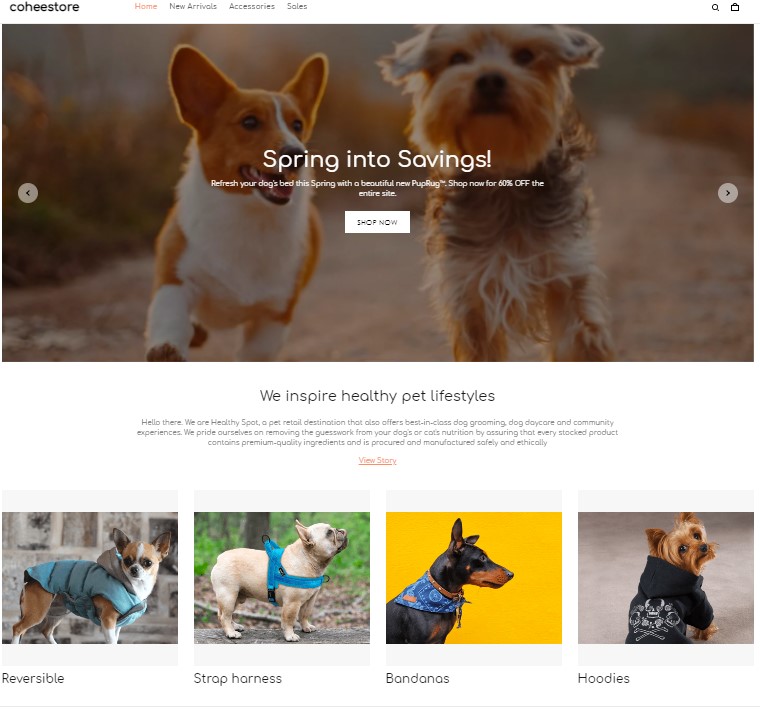
This is the collection page.
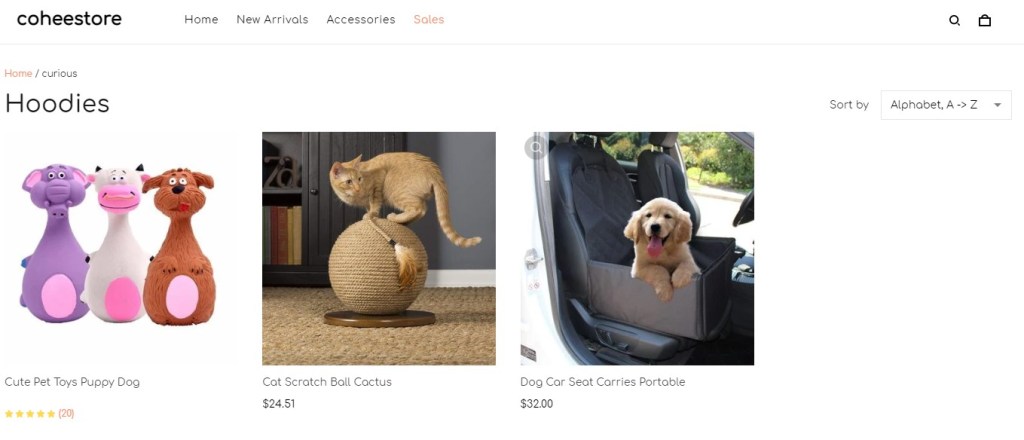
Here is the product page.
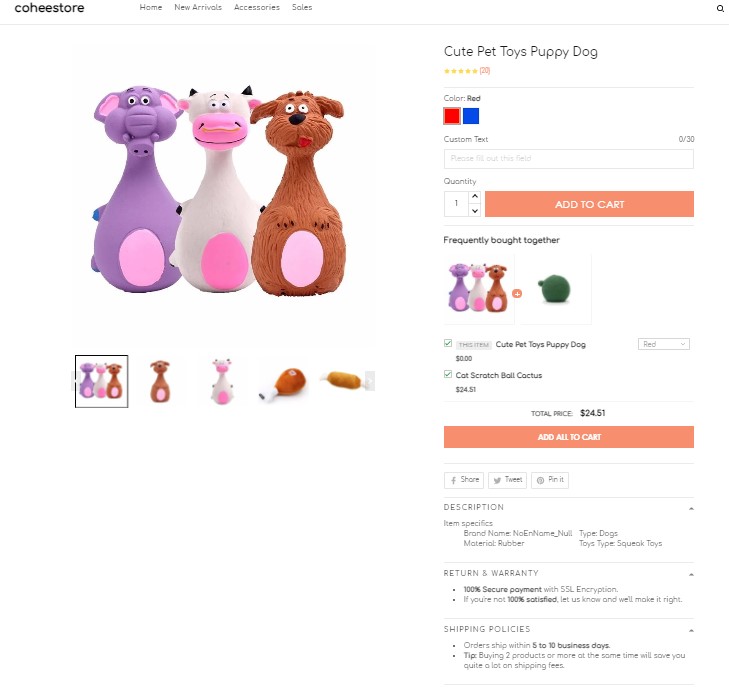
Next is the cart page.
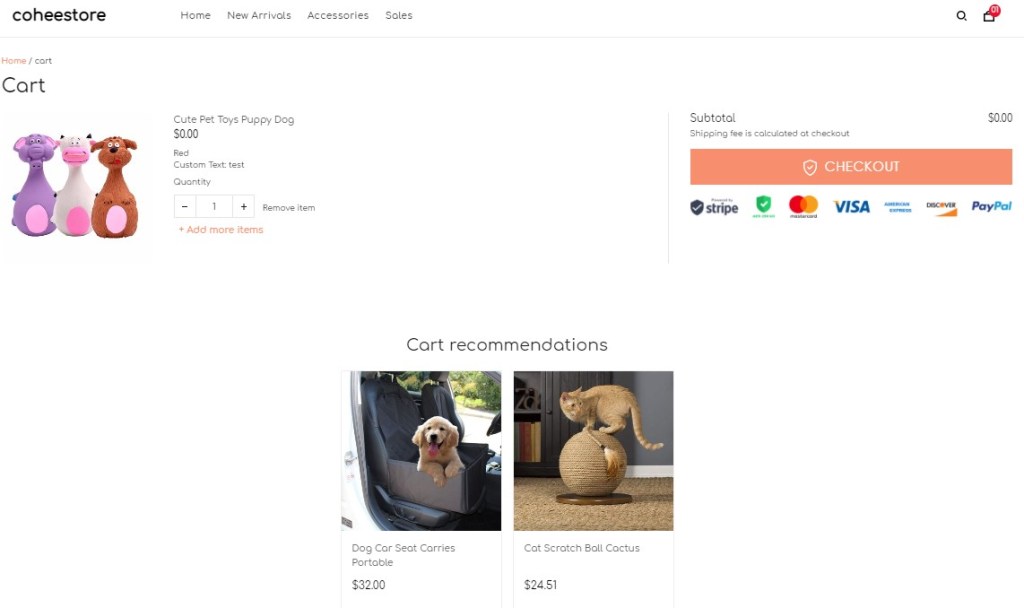
And finally, below is an overview of the checkout page.
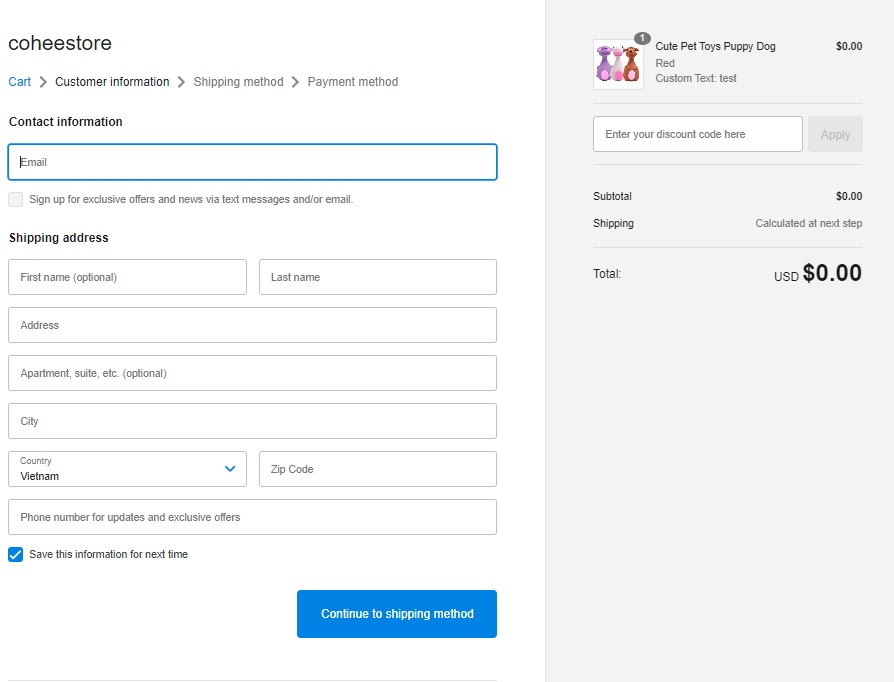
ShopBase Features Review
To help you have a closer look at ShopBase and decide if it is worth the money, let’s review all features that the platform has to offer.
ShopBase Setup Process
When you start joining ShopBase, the platform guides you through a simple setup process to help build a beautiful store in your favorite dropshipping niches right from the get-go.
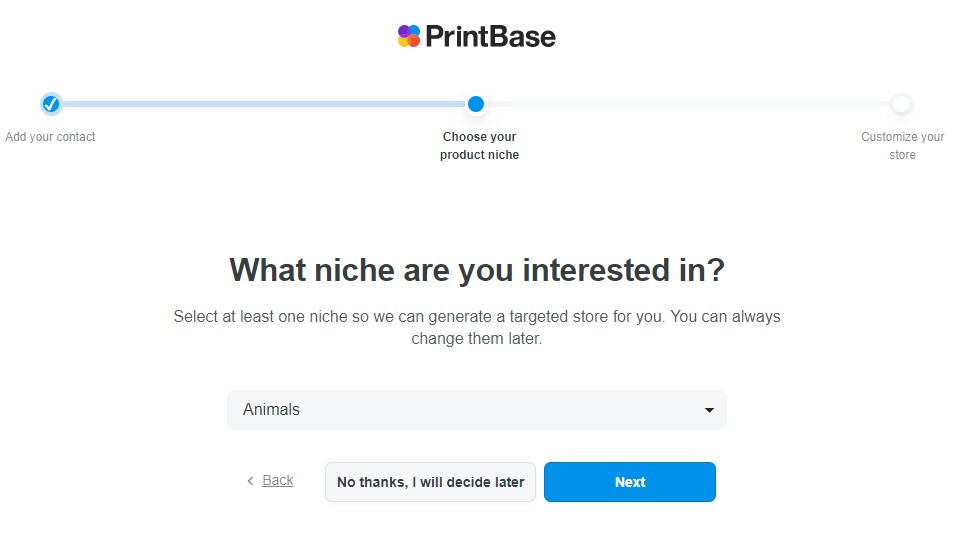
On the main dashboard, it shows you what you need to do next to get your store ready to start selling.
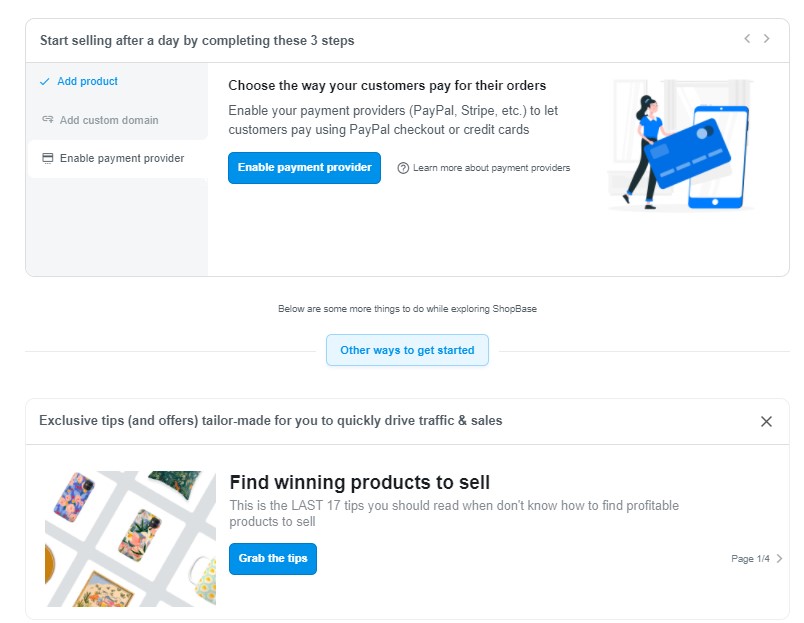
ShopBase Dashboard Interface
ShopBase interface draws a lot of inspiration from Shopify, which contains a menu sidebar on the left-hand side and the content of each menu tab shown on the right.
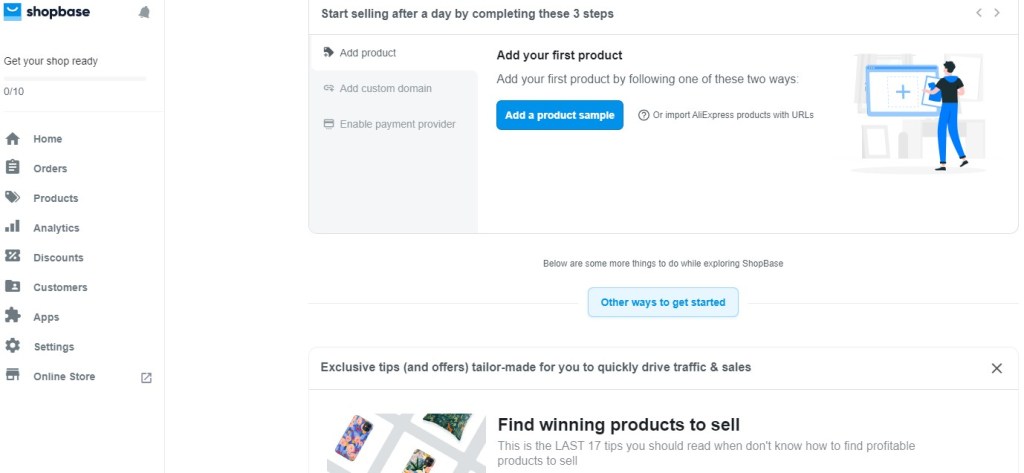
- Home: Get the latest instructions and tips to help you get started.
- Orders: Manage and fulfill all of your store orders.
- Products: Add or import dropshipping and print-on-demand products to your store.
- Analytics: Get an overview of your store traffic, sales, conversion rate, etc.
- Discounts: Set up discount codes or automatic discounts for your store.
- Customers: Manage all of your customers.
- Apps: See a list of installed apps and install or uninstall new ones.
- Settings: Manage notifications, payments, shipping rates, checkout process, staff accounts, etc.
- Online Store: Design your store and view it.
Overall, the ShopBase interface is straightforward and easy to use. You wouldn’t have any trouble whatsoever getting used to it after a few minutes.
ShopBase Themes
Similar to Shopify, themes are the core design part of ShopBase.
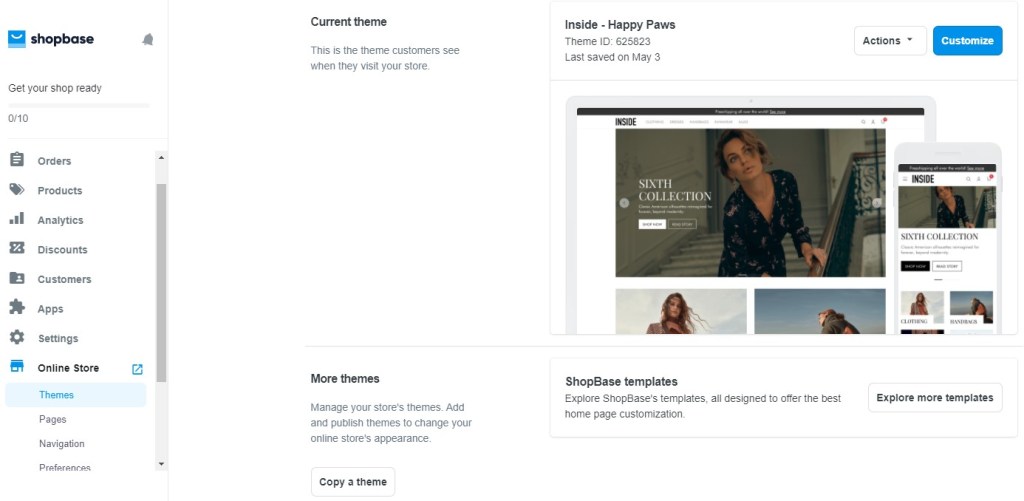
Themes determine the look and feel of your online store. Each theme has its own styles and layouts, which are suitable for different purposes.
Currently, ShopBase has only 3 official themes: Bassy, Roller, and Inside. Although the number is limited, they are highly customizable to suit your needs. Furthermore, the platform provides you with beautiful ready-made templates in various niches such as decoration, clothing, technology, or pet to help you get started quickly.
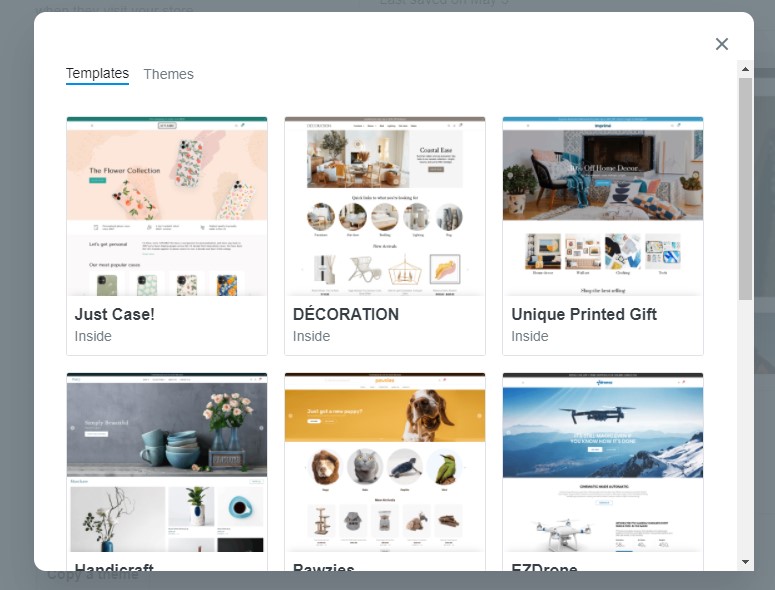
To begin customizing a theme, just click on the “Customize” button to open up the theme editor.
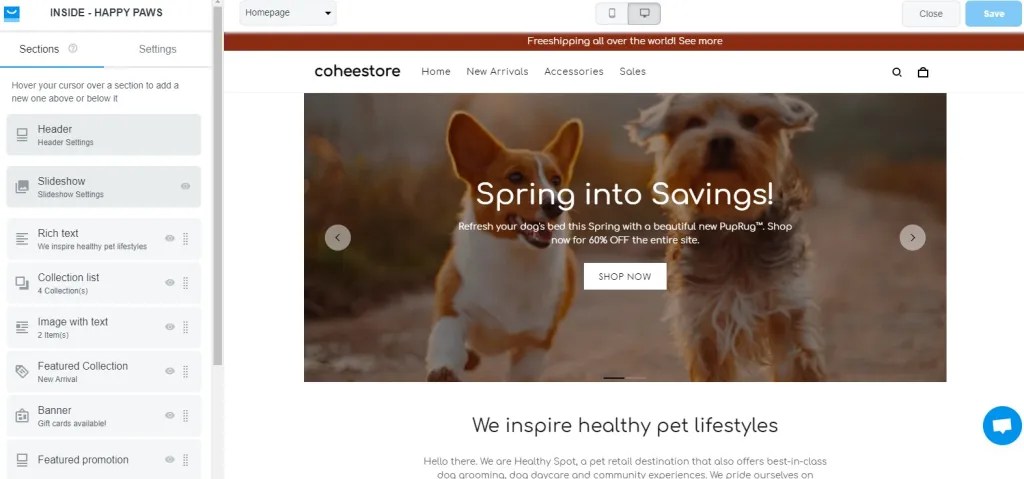
You can design pretty much any page on your store, from the homepage, product page, password page, checkout page, to thank you page.
One weakness that both ShopBase and Shopify have in common is the lack of drag-and-drop features, which advanced users might find frustrating when personalizing their store.
To make up for that, the platform offers you various built-in design blocks, such as header, footer, review carousel, banner, collection list, image with text, rich text, video, custom HTML, etc. You can freely add, remove, customize, and move them up or down.
The settings tab allows you to change your store colors, typography, languages, currency, and other advanced settings.
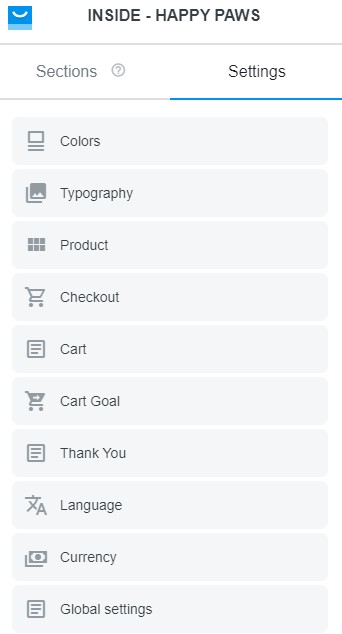
Another worth mentioning feature is the ability to preview your store on both desktop and mobile. With this, you can ensure a good customer shopping experience across devices.
All in all, ShopBase themes are great for users who are looking for a simple, quick, but still elegant store design solution.
Next, let’s review ShopBase pages and navigation.
You can easily add new pages to your store by going to the “Pages” tab and click on “Add page.”
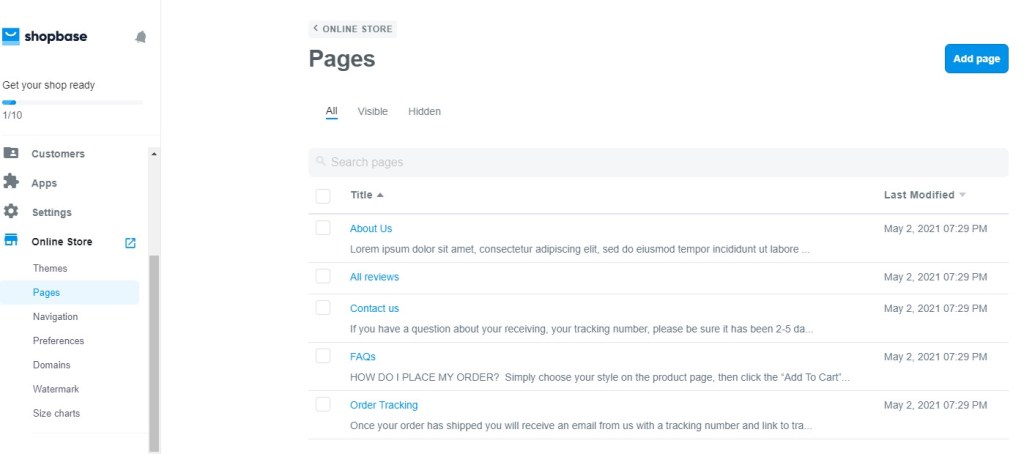
By default, ShopBase creates for you a number of essential pages, including about us, contact us, reviews, FAQs, and order tracking pages.
To add a page to your store navigation, just go to the “Navigation” tab, select a menu, and add it as a menu item.
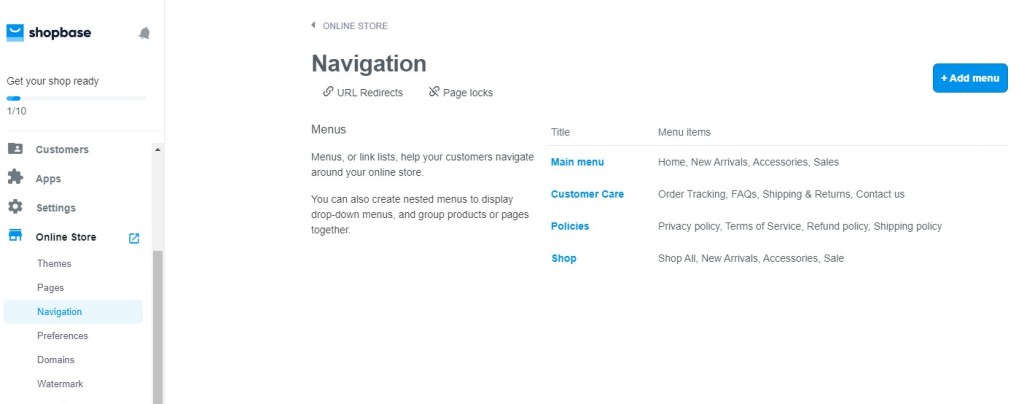
In our opinion, ShopBase does a better job than Shopify setting up necessary pages for your online store. It also allows for more control over your site navigation.
ShopBase Domains & SSL Certificate
All ShopBase plans come with a free domain name (under the .onshopbase.com extension) and a free SSL certificate.
If you don’t like the default domain name, you can visit the “Domains” tab to connect a custom domain name to your ShopBase store or buy a new one right on the dashboard (from $8/year).
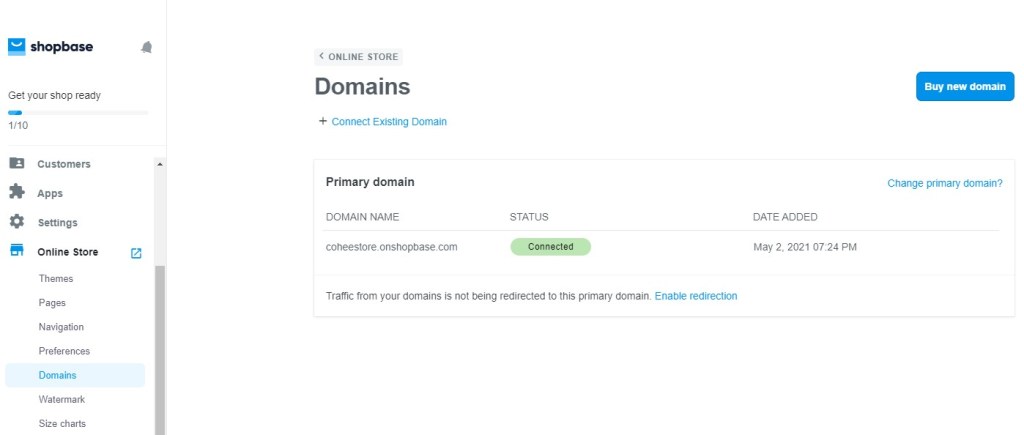
ShopBase Product Management
ShopBase provides a complete product management solution, which allows you to add new products to your online store, manage their inventory, add them to collections, and update them in bulk.
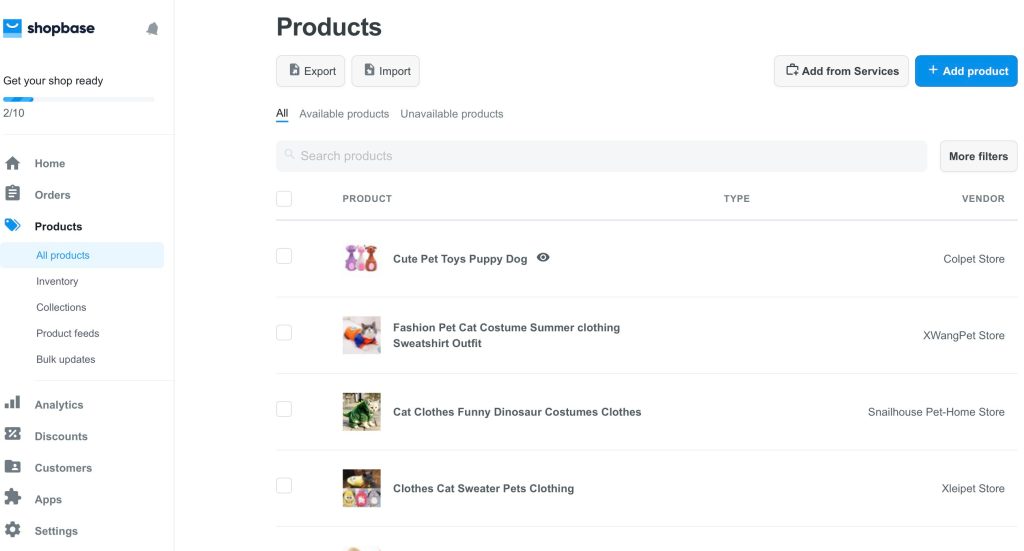
All Products
The “All Products” tab shows you a list of all products you have added to your online store.
Since ShopBase is tailor-made for dropshipping and print-on-demand, besides adding new products manually, you can easily import them from AliExpress via its Ali Dropship Connector Chrome extension or import items from the PrintHub print-on-demand service.
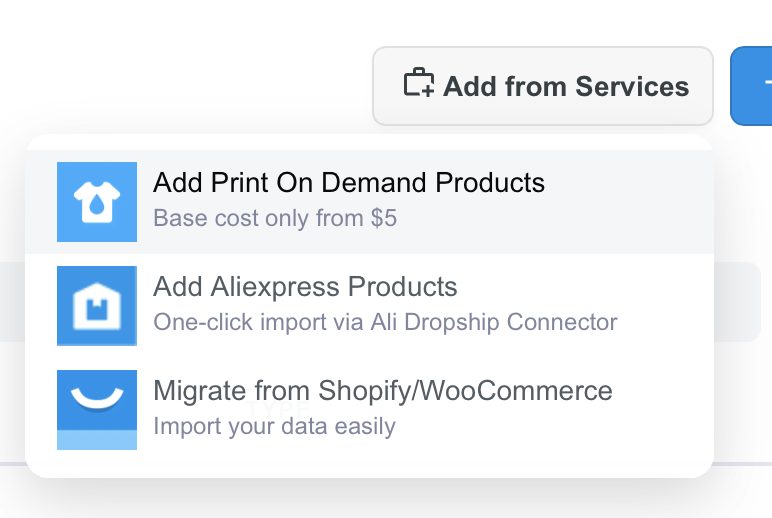
If you dropship on Shopify or WooCommerce before, you can also migrate your product data from those platforms to ShopBase with the Migrate To ShopBase app. Another method is to import products by CSV files.
Product Editor
Clicking on a product will bring you to the product editor page. Here, you will be able to change the product title, description, images, pricing, weight, type, vendor, collections, tags, search engine listing views, etc.
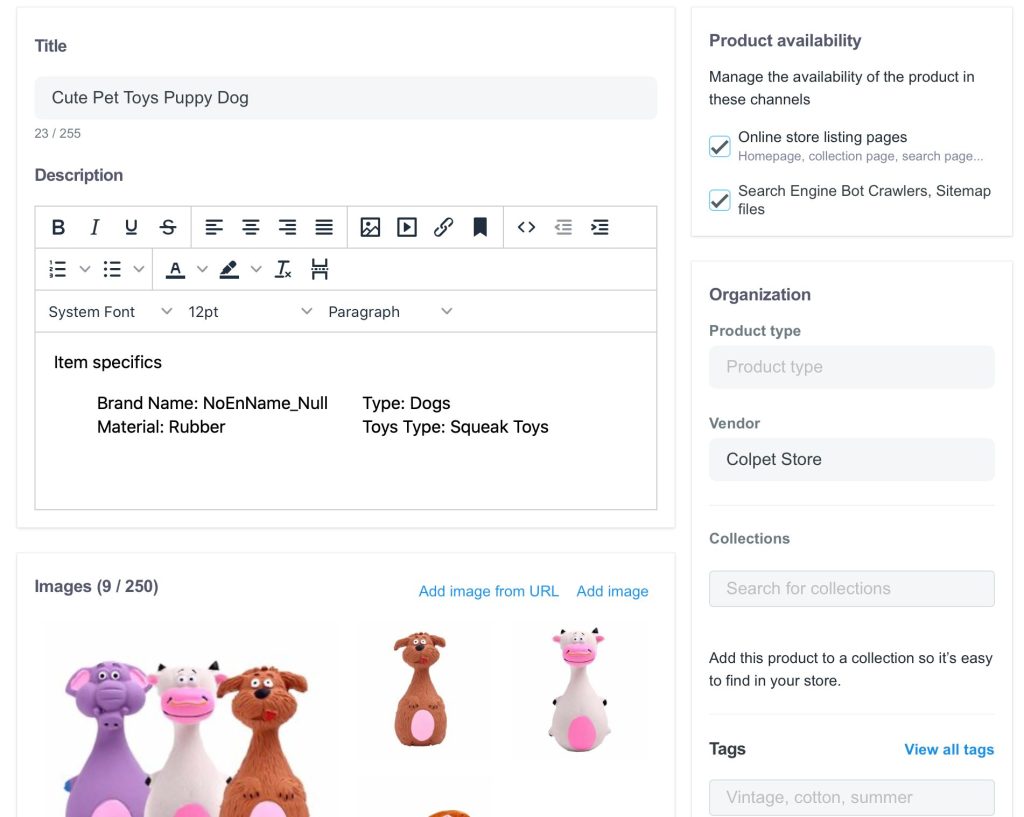
You can also manage the product availability by checking or unchecking the listing box.
Like all other eCommerce platforms, ShopBase allows you to add new variants to a product if it comes in multiple versions, like different sizes and colors. The limit is 250 variants per item, which is higher than that of Shopify (a maximum of 100 variants).
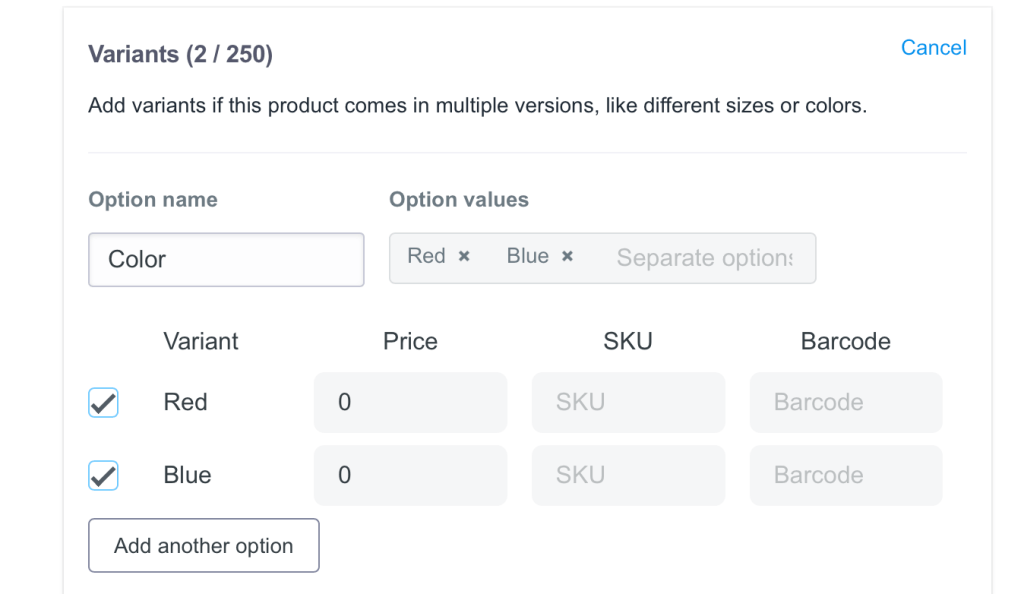
Another advanced ShopBase feature on the editor page we would like to review is custom options. They are displayed on the product page, which allow customers to add custom elements such as custom text or images when buying products. This feature is great for product personalization.
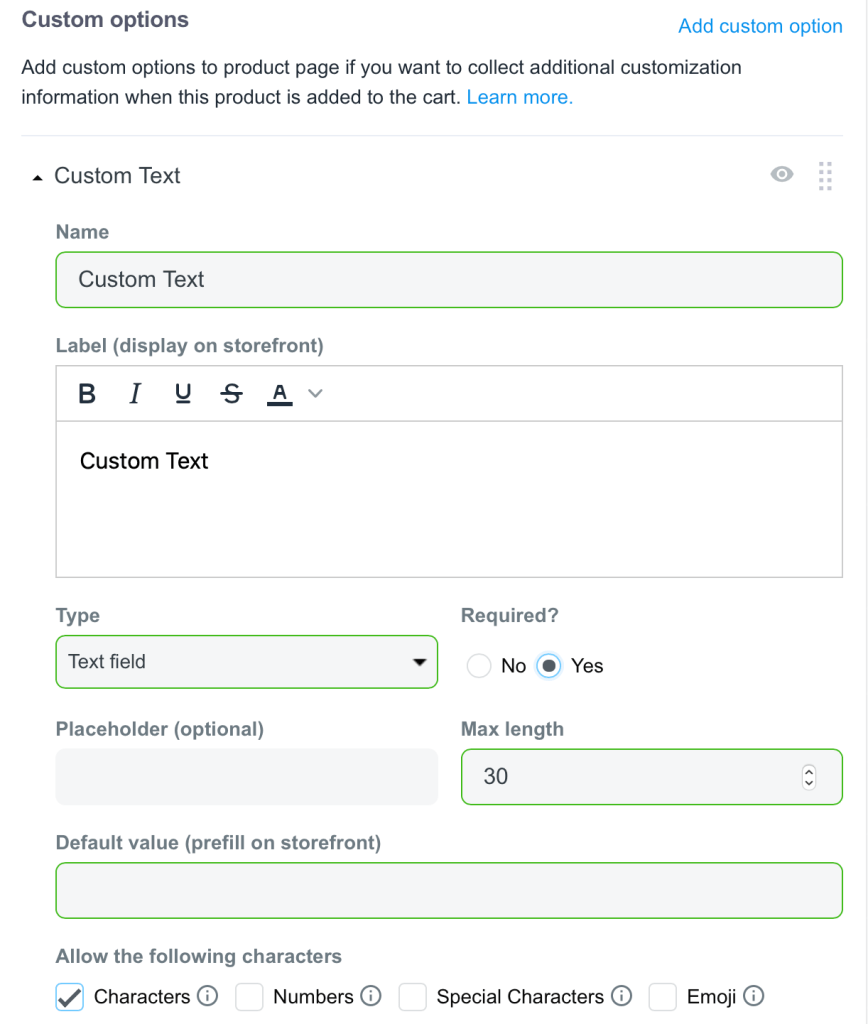
Inventory
The “Inventory” tab is a unified portal to help you manage all product inventory. You can effortlessly add additional quantities to a product or set a specific action when it’s sold out (Continue Selling or Stop Selling).
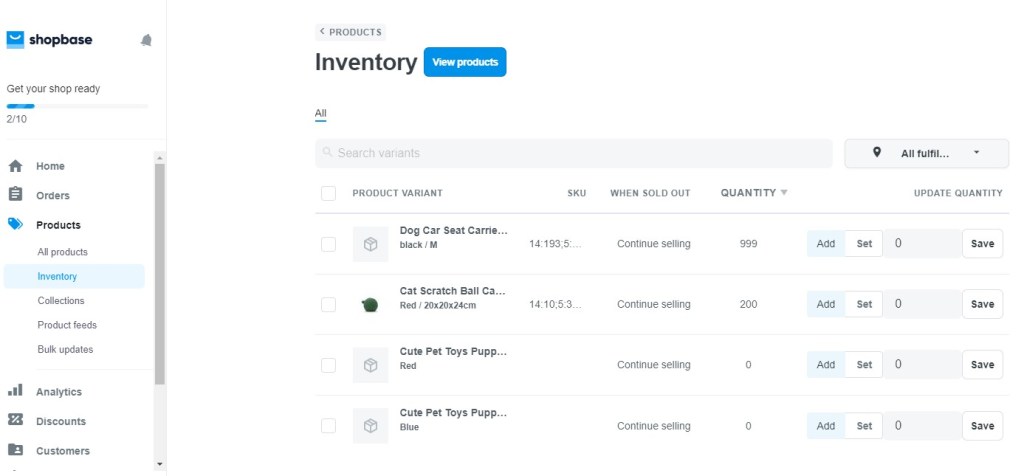
Collections
Next, we’re going to review ShopBase collections.
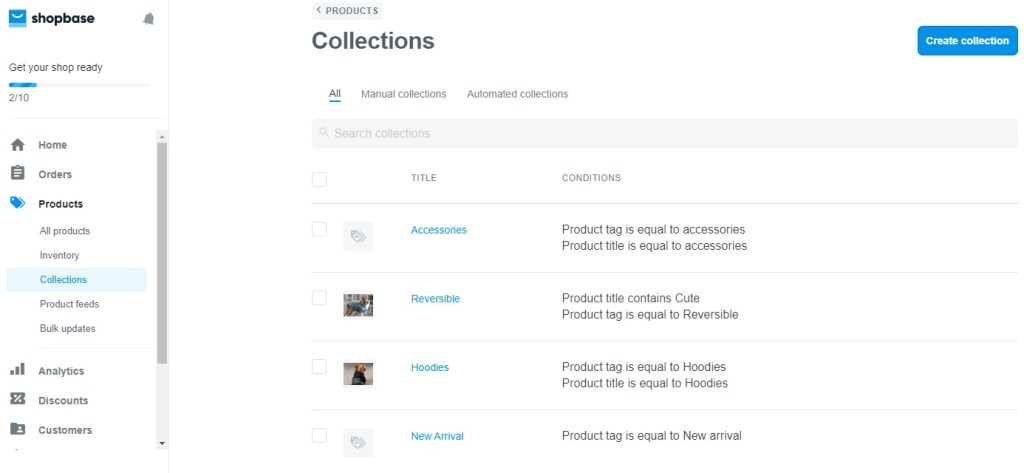
By clicking on the “Create Collection” button, you can create a new store collection. Similar to the product editor, you can edit the collection title, description, image, type (Manual or Automatic), and search engine listing preview.
To add the collection to your store navigation, simply select a menu from the dropdown on the right-hand side.
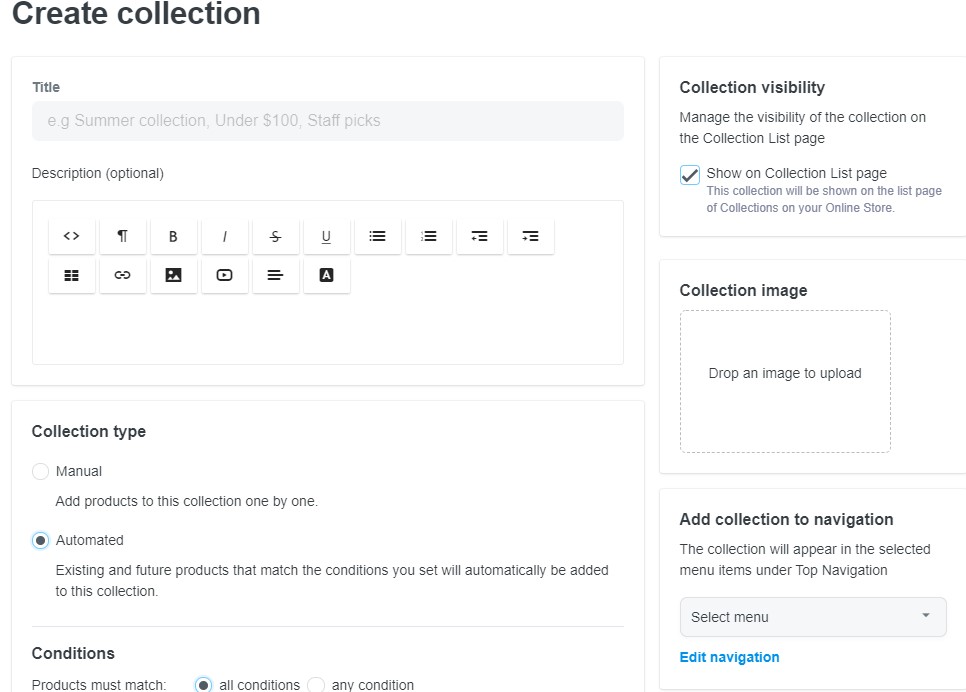
Product Feeds
A product feed contains all of your product’s information. Marketing channels use it to take in product data from an eCommerce store to display product listings.
By uploading it to shopping channels like Google Shopping and Facebook Catalog, all of the changes made to your products on ShopBase will also get reflected on the said channels.
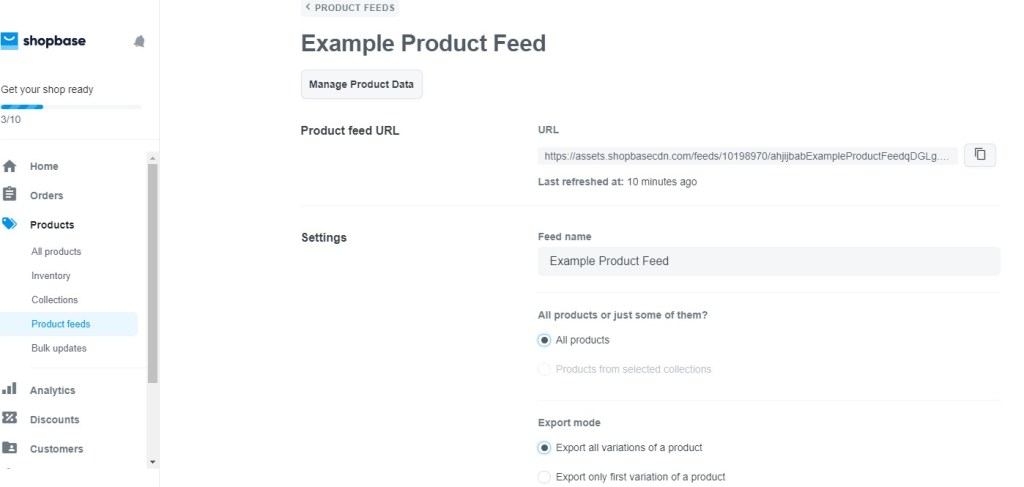
By default, product feeds will be updated automatically at 00:00 AM (UTC+0) every day.
Bulk Updates
For stores with lots of products, ShopBase provides a handy bulk update feature to let you quickly change multiple product titles, descriptions, prices, vendors, tags, or variants in one go.
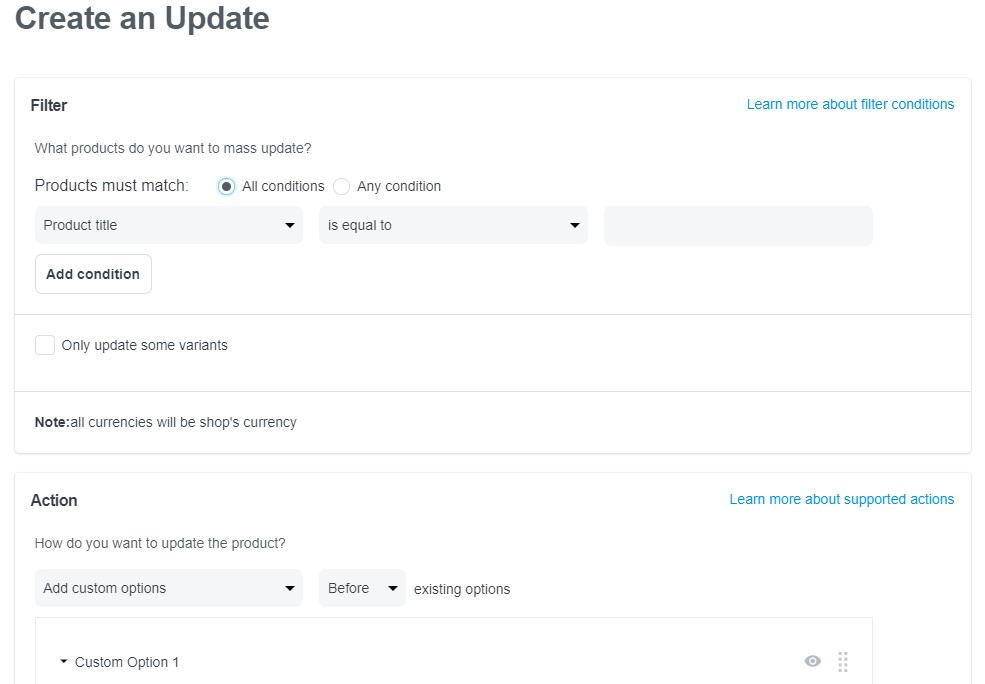
ShopBase Watermark
Watermark is a little ShopBase feature that allows you to add custom text or logo to all of your product images. It helps protect them from being stolen without proper credits.
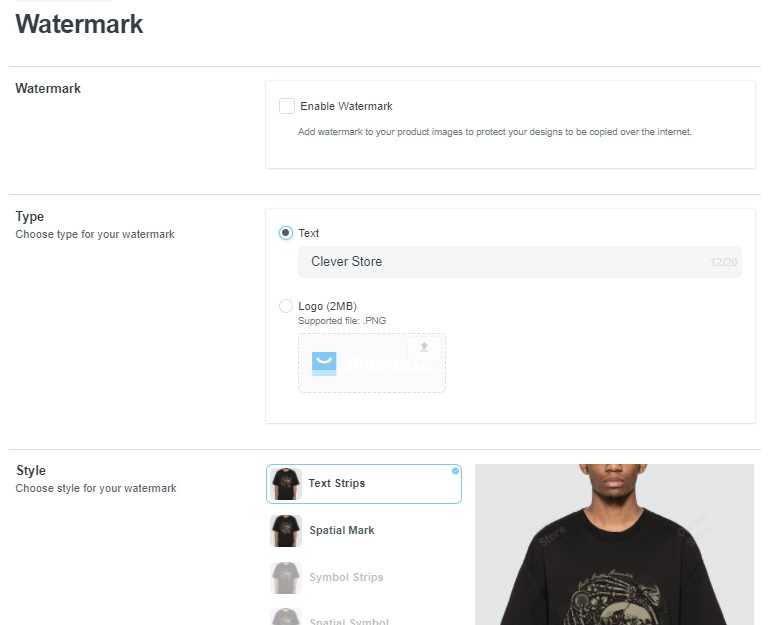
Other eCommerce platforms like Shopify don’t provide this feature by default. So, it’s nice that ShopBase has one built-in.
ShopBase Size Charts
According to Body Labs, 64% of the reasons why customers return clothing is because of the wrong size. Average online apparel retailers also experience unexpected returns due to size issues. That’s why size guides are particularly essential for eCommerce and dropshipping stores.
Understanding that, ShopBase gives you another powerful built-in feature called Size Charts. It adds a small widget on your product page to display a size guide. Customers can easily look at it to find their right size. Thus, increase conversion rates and sales.
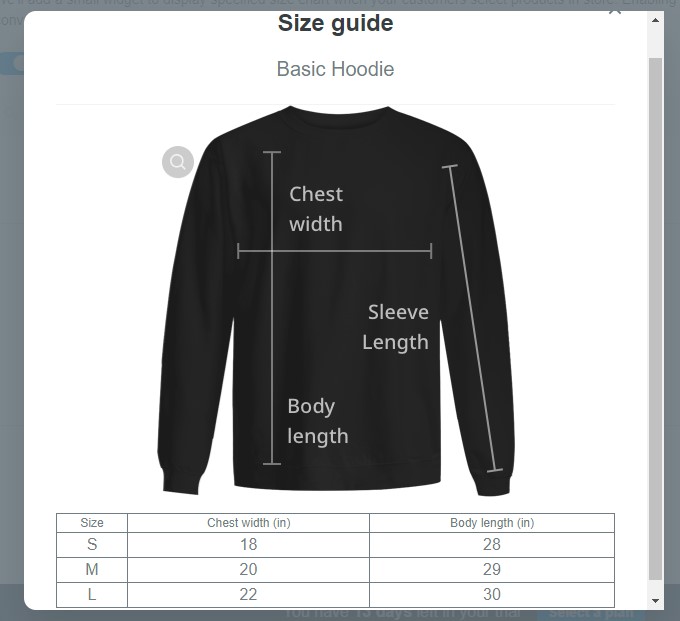
ShopBase Order Management
After customers purchase your products, they will appear inside your order management tab. Here, you can choose one of the many methods to fulfill the orders.
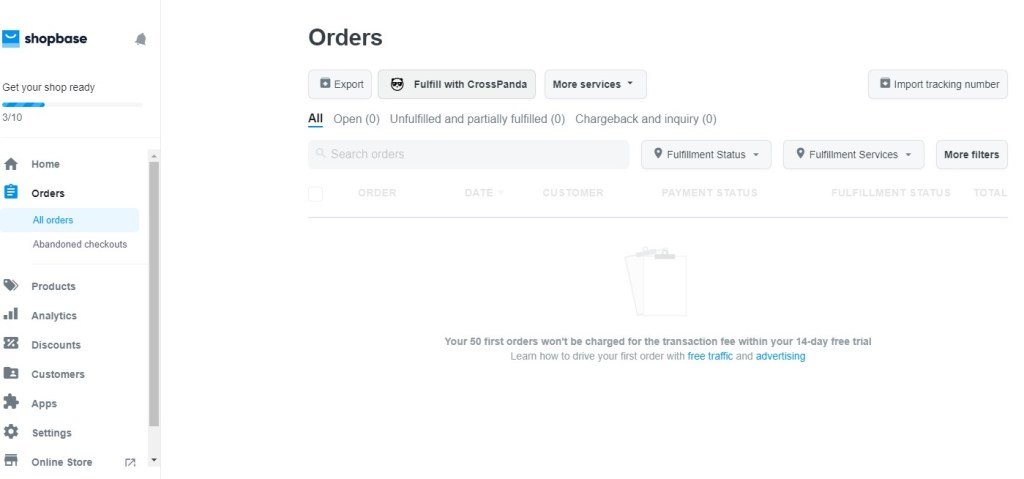
- Place orders via Ali Dropship Connector: Connect to AliExpress and quickly fulfill your dropshipping orders.
- Fulfill with PrintHub: Manage and fulfill PrintHub print-on-demand orders.
- Fulfill with CrossPanda: CrossPanda is a premium fulfillment service that connects you with Chinese manufacturers for product quality assurance, product sourcing, and fast delivery. It also provides you with white label and custom packaging services.
You can also filter orders based on fulfillment status, fulfillment services, product type, vendor, order country, order risk, etc.
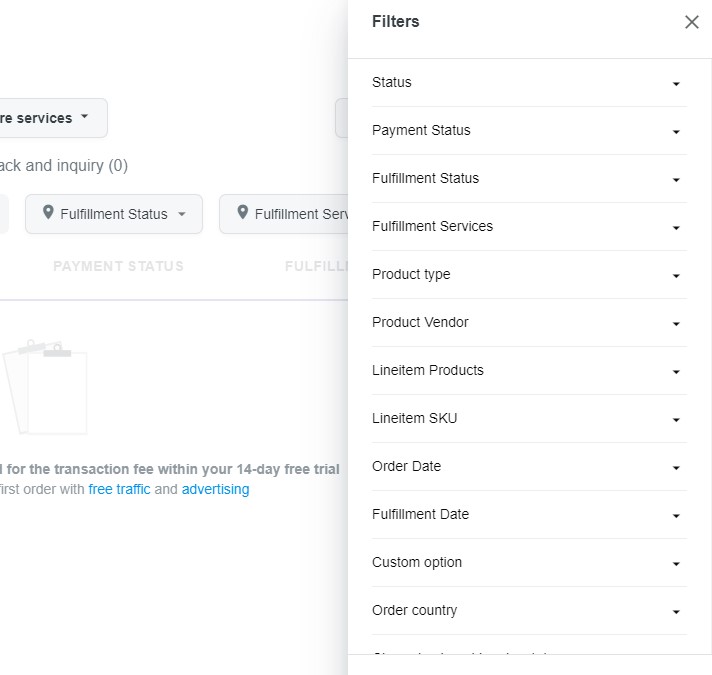
ShopBase Customer Management
When customers order at your store, their name, address, and other information will be added to the Customers tab. You can also add new customers manually or import existing customers through CSV files.
To edit customer information, simply click the “Edit” button next to their name. Pretty much every detail is editable.
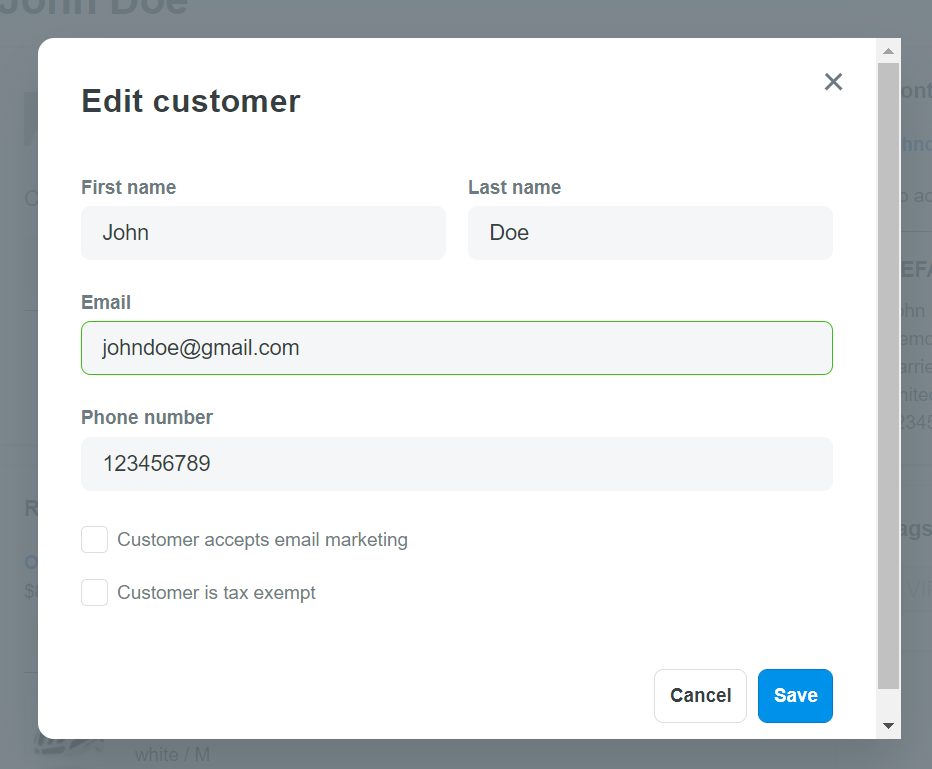
ShopBase Discounts Setup
It’s straightforward to create discounts with ShopBase. You can either choose from discount codes or automatic discounts to get started.
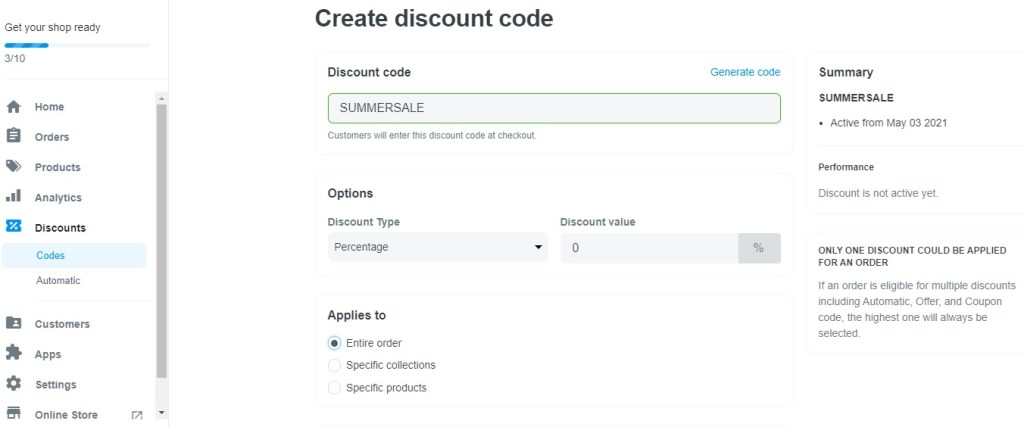
Discount codes are promotional codes that customers enter manually on the checkout page. On the contrary, Automatic discounts are a form of promotional system that automatically applies to customer’s orders as soon as they qualify for a specified promotion, such as “Free shipping for cart value over $99.99.”
Currently, ShopBase offers 4 main types of discounts: Fixed Amount (Get $X flat off this product), Percentage Discount (Get X% off this product), Buy X-Get-Y (Buy a product to get discounted for another product), and Free Shipping.
In addition, you can apply discounts to only specific products or customers, limit their usage, or set duration.
Overall, the ShopBase discount system is versatile and powerful enough for every need.
ShopBase Apps
The most worthy reviewing feature of ShopBase as well as any eCommerce platform is the app store.
Unfortunately, the ShopBase app store is tiny. At the time of writing, there’re only 11 apps in a few categories.
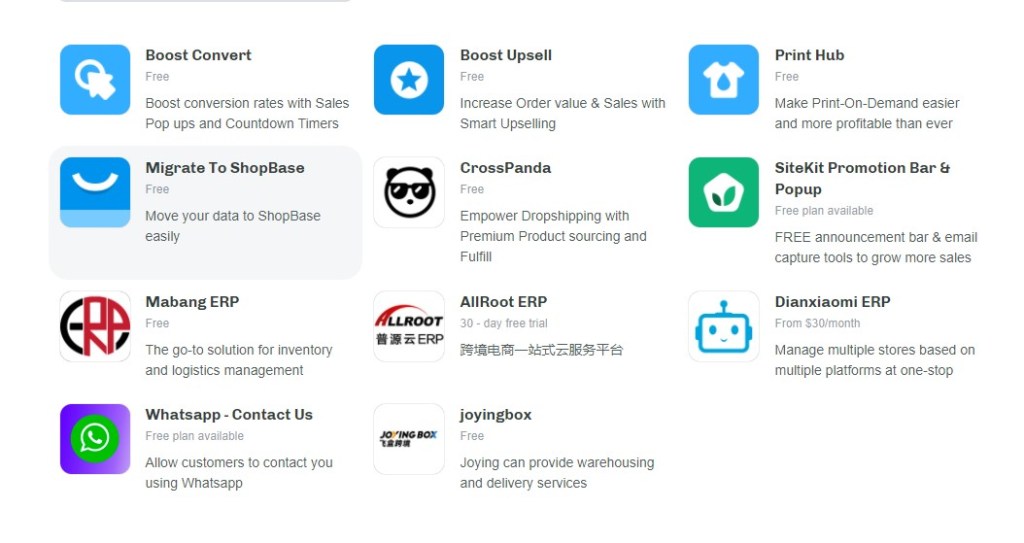
Since ShopBase installs Product Reviews, Boost Convert, Boost Upsell by default, let’s go through them for a little bit.
Product Reviews
The first one is Product Reviews.
In one study, researchers found that customers are 270% more likely to buy products with as few as five reviews.
With the free Product Reviews app, you can quickly import an unlimited number of reviews from AliExpress or CSV files to your online store. It also allows you to edit the user name, rating, title, body text, and photos of any review.
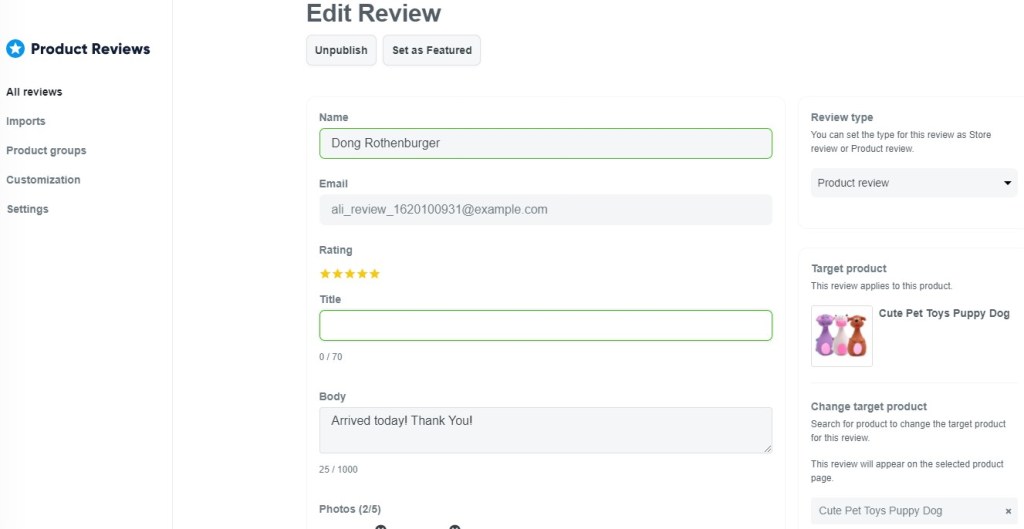
Additionally, your customers can add their own reviews through a customizable review widget.
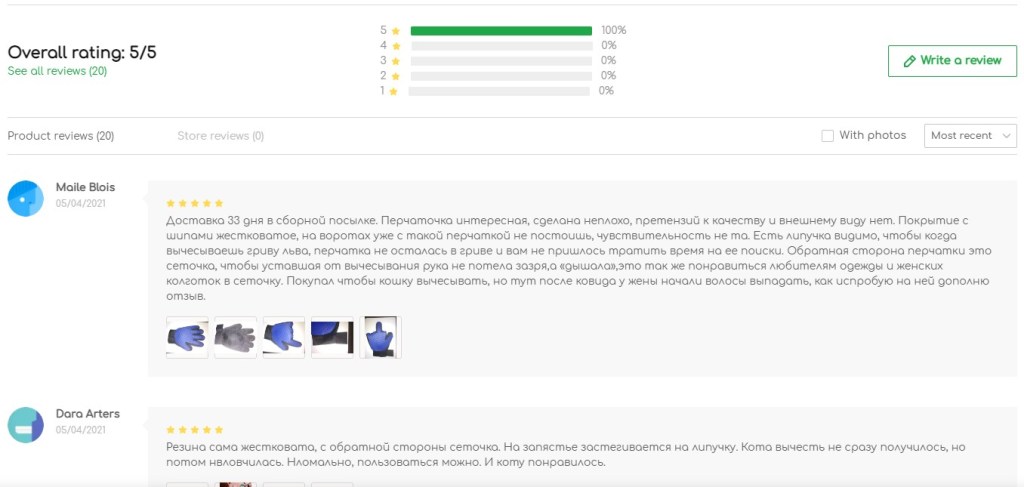
The app comes with a built-in review request feature that will send emails to customers asking for reviews after purchasing.
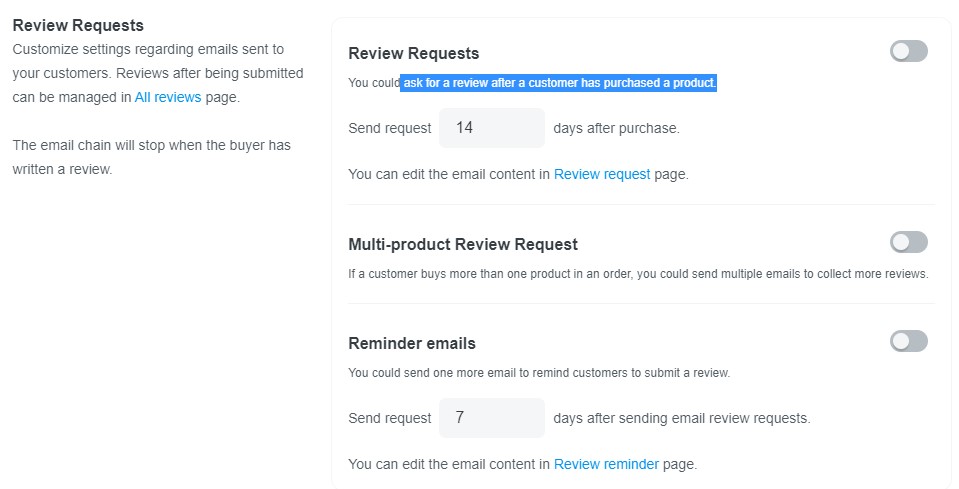
Boost Upsell
The next one is Boost Upsell. This app helps you implement various upselling and cross-selling elements to increase customer average order value.
They include frequently bought together, quantity discounts, bundles, accessories, and other product widgets like handpicked products, best sellers, recently viewed, featured products, or products from the same collections. You can add these elements to specific products or collections depending on your need.
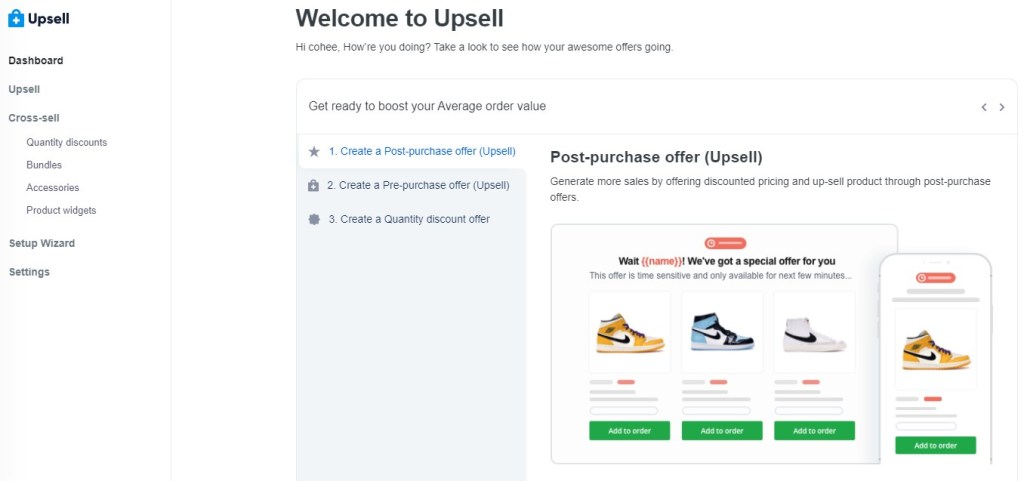
Furthermore, the app allows you to display them not only on product pages but also the cart page or thank you page, giving you more opportunities to increase revenue.
In 2006, Jeff Bezos revealed that 35% of Amazon sales directly resulted from cross-sells. Regarding upselling, Econsultancy shows that it’s 20 times more effective than cross-selling online. Therefore, cross-selling and upselling play a vital role in the success of your store.
Boost Convert
The Boost Convert app helps you show sales notifications and checkout notifications as social proof to increase your store’s trustworthiness.
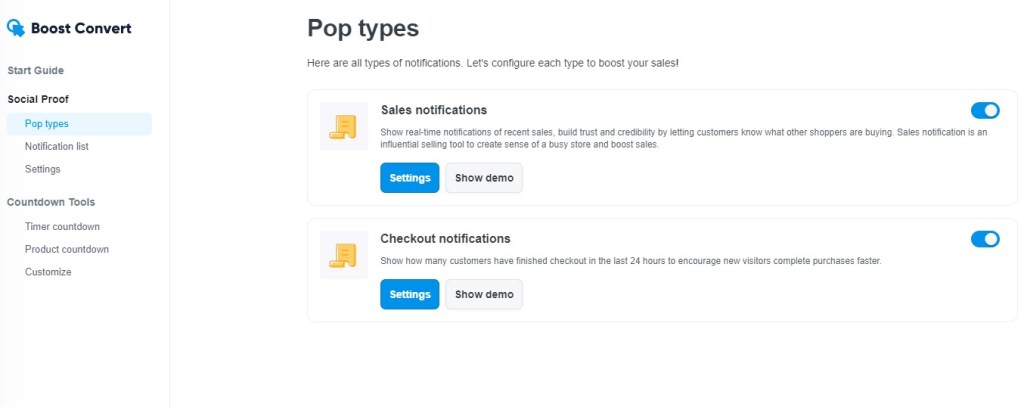
The app also comes with countdown tools, such as timer countdown and quantity countdown, to create a sense of urgency and evoke FOMO effects.
After reviewing ShopBase apps, although the number is limited, they are all high-quality and offer various tools for many purposes.
ShopBase Payment Providers
To allow your store to accept payments during checkout, you must enable at least one ShopBase payment provider.
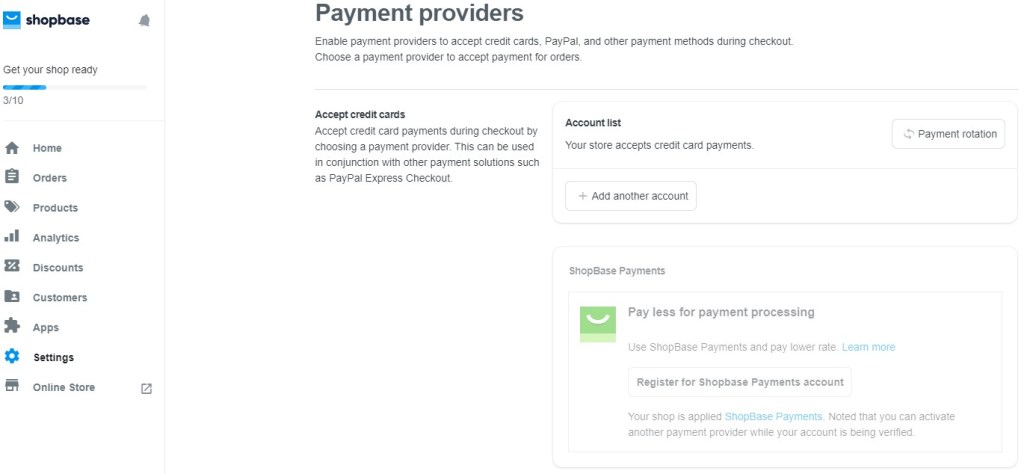
ShopBase has its own payment gateway called ShopBase Payments, which is available in 39 supported countries. and supports credit cards and debit cards like VISA, Mastercard, American Express, Discover, etc.
In case your business isn’t from a place on the above list, you can register a company in a supported country. If you’re sure how to do it, One IBC or FileNow can help you with an easy registration process.
An easier option is to enable other payment providers such as Paypal, Paypal Pro, Stripe, Braintree, Checkout.com, or Unlimint.
For stores with less than 50 orders and in the trial period, the transaction fees are free. After that, the fee is between 0.5% to 2.0% depending on your subscription plan. All plans also come with the Fraud Analysis feature to protect you from fraudulent payments.
ShopBase Shipping Setup
The shipping setup process encompasses 2 main component: shipping zones and shipping rates.
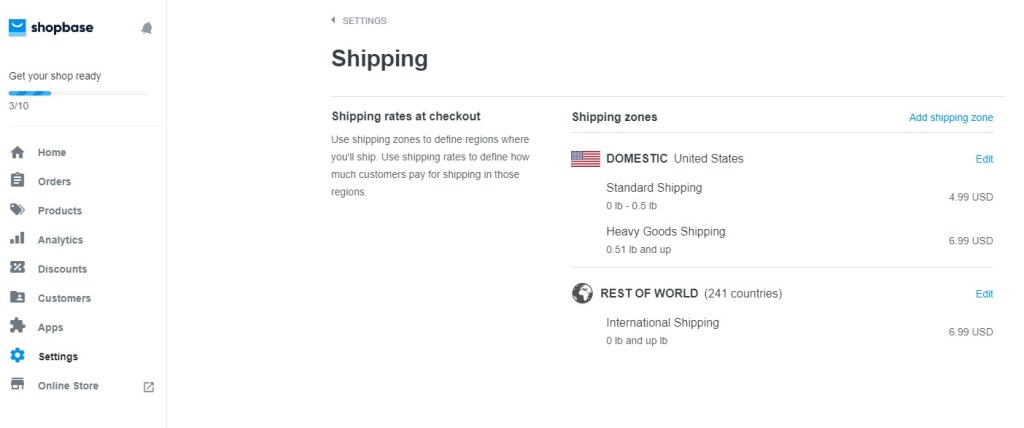
Shipping zones are used to define regions where you’ll ship, and shipping rates determine how much customers pay for shipping in those regions.
On the shipping setup page, you can change the zone name, add or remove countries from the shipping zone, set shipping rates based on price, weight, or items, and choose preferred rules when orders meet multiple criteria.
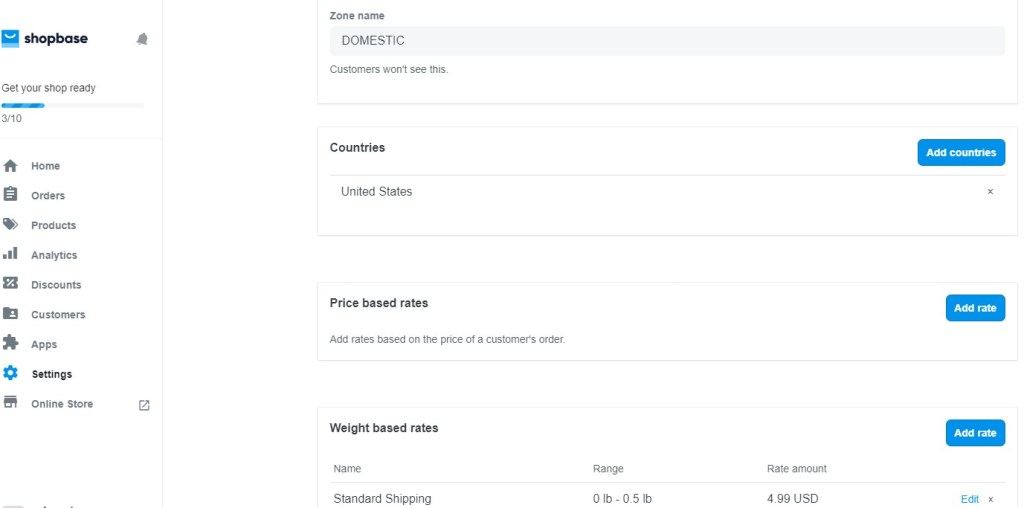
ShopBase Legal Pages
All necessary legal pages (Refund Policy, Privacy Policy, Terms Of Services, and Shipping Policy) are nicely pre-generated by ShopBase. Make sure to edit their content to suit your store activity.
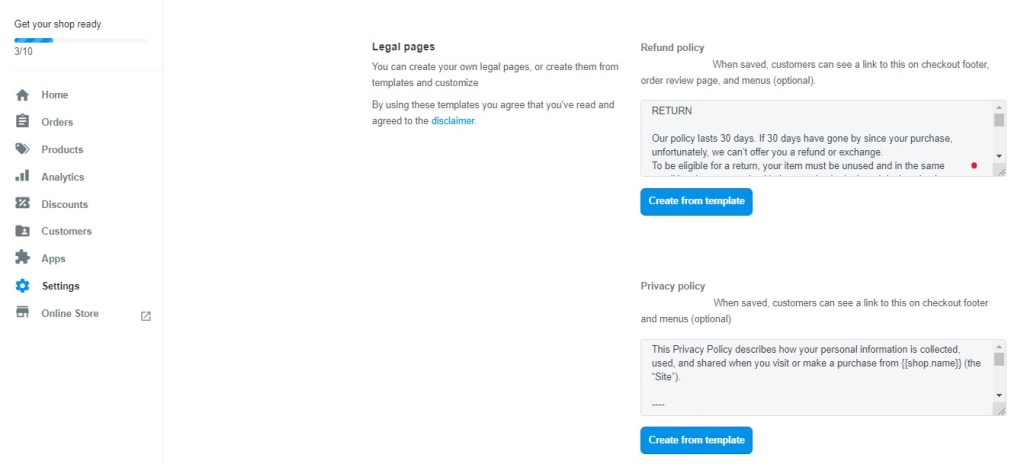
ShopBase Checkout Settings
Another strength of ShopBase is the ability to customize various settings of the checkout page. Besides changing basic elements such as logo, font, color, background images, you can change the page layout to One Page Checkout or 3-Step Checkout. It’s also possible for you to show or hide the footer bar during checkout.
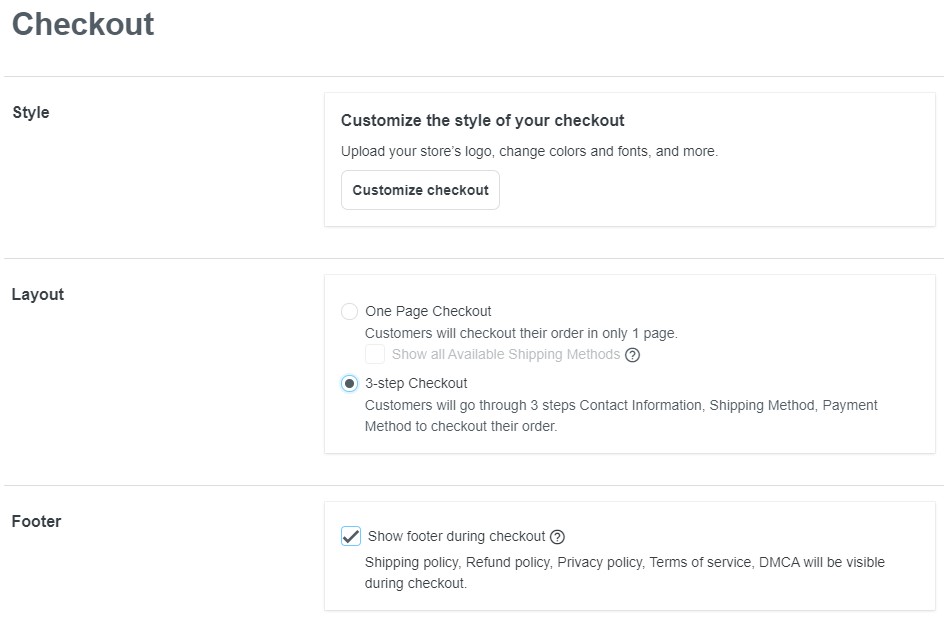
Form options allow you to choose whether your checkout page requires extra information from your customer. For example, you can require customers’ full name or only last name, display or conceal shipping address phone, etc.
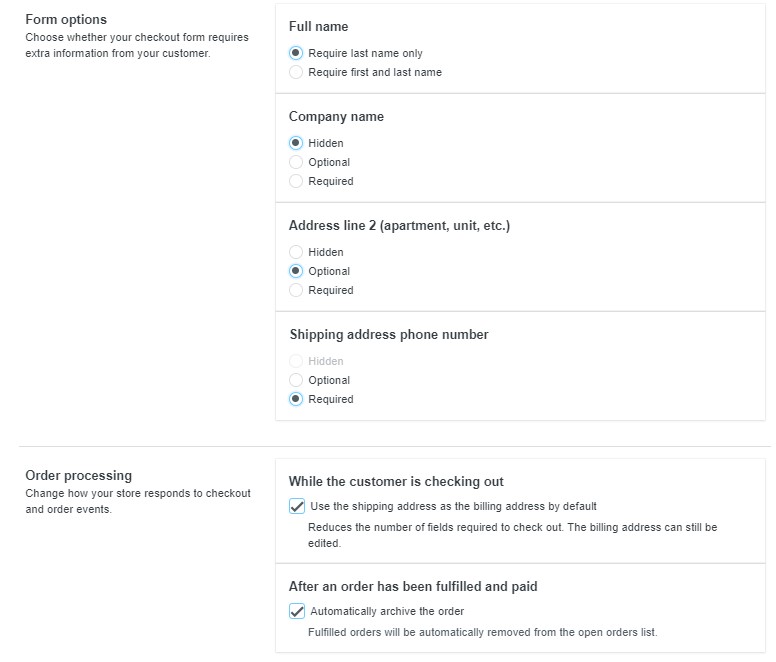
Moreover, ShopBase provides you with detailed settings for abandoned checkout emails and text messages, so you have the chance to recover lost sales.
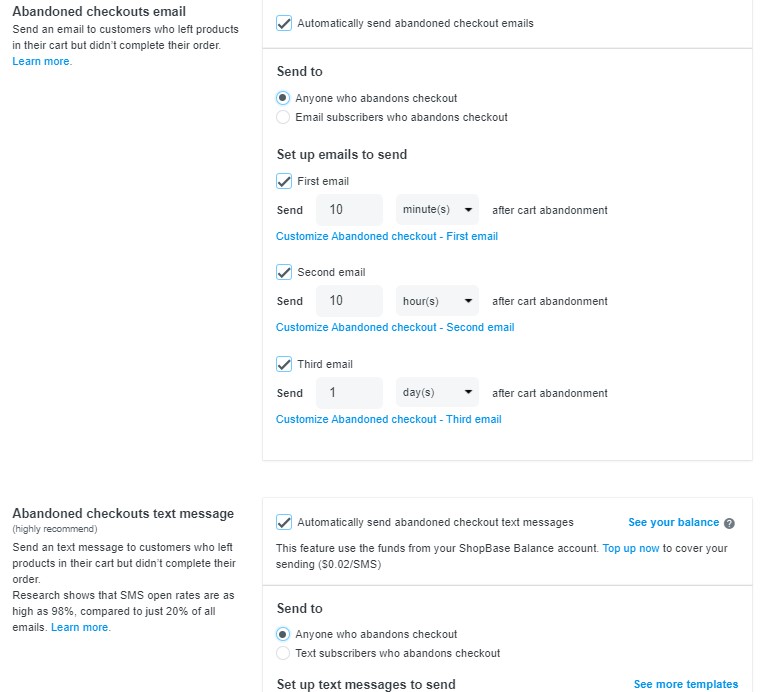
On the whole, ShopBase allows for more advanced checkout customization than many other eCommerce & dropshipping platforms.
ShopBase Emails & Notifications
ShopBase gives you the ability to automatically sends out emails & notifications during many stages of your customer purchasing journey.
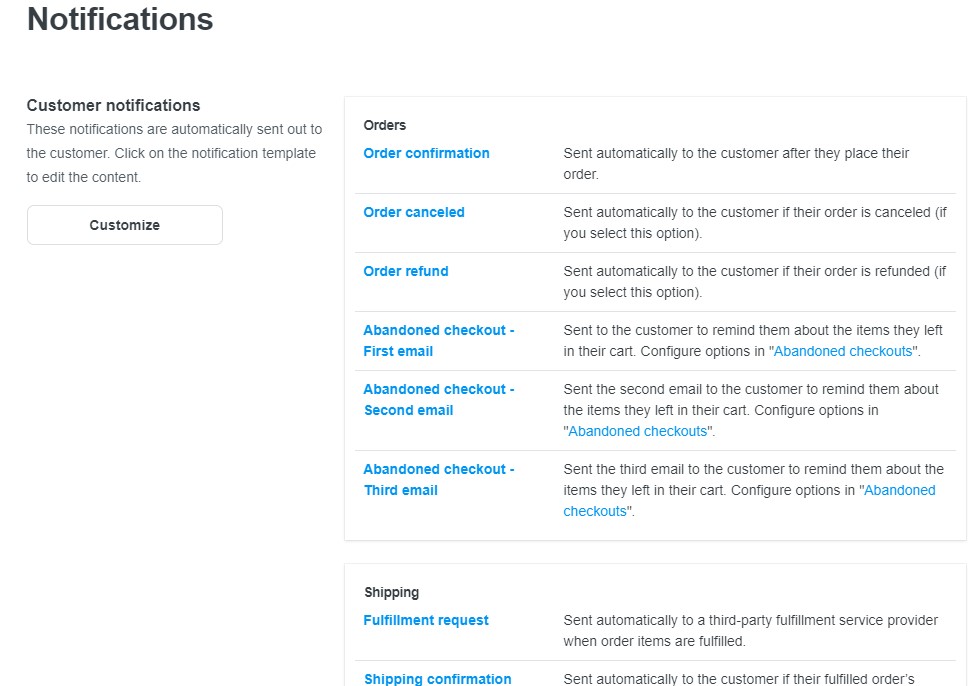
They include orders confirmation, order canceled, order refund, abandoned checkout (3 emails), fulfillment request, shipping confirmation, shipping update, shipping delivered, customer account, and other review-related emails.
Each email & notification is fully customizable to match your store’s look and feel.
ShopBase Marketing & Advertising
You can easily integrate Google Ads conversion tracking and Facebook Pixel into your store by going into the “Preferences” tab. ShopBase also supports changes to IOS 14 devices.
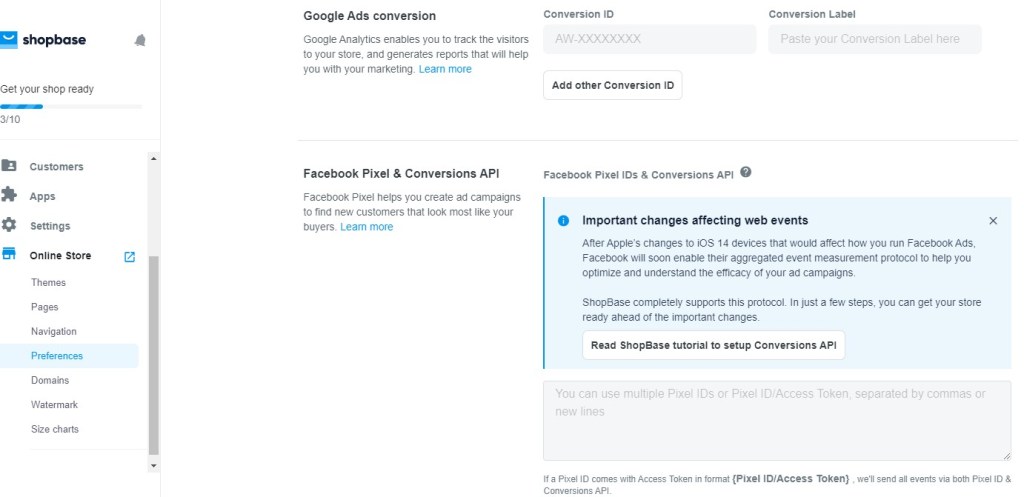
Besides the default email & notification flow, connecting your store with Klaviyo will let you build more powerful email marketing campaigns, automation, and segmentation.
ShopBase Analytics & Reporting
The Analytics tab gives you an overview of your total sales, conversion rate, total orders, average order value, average order items, abandoned checkout recovery, and traffic source.
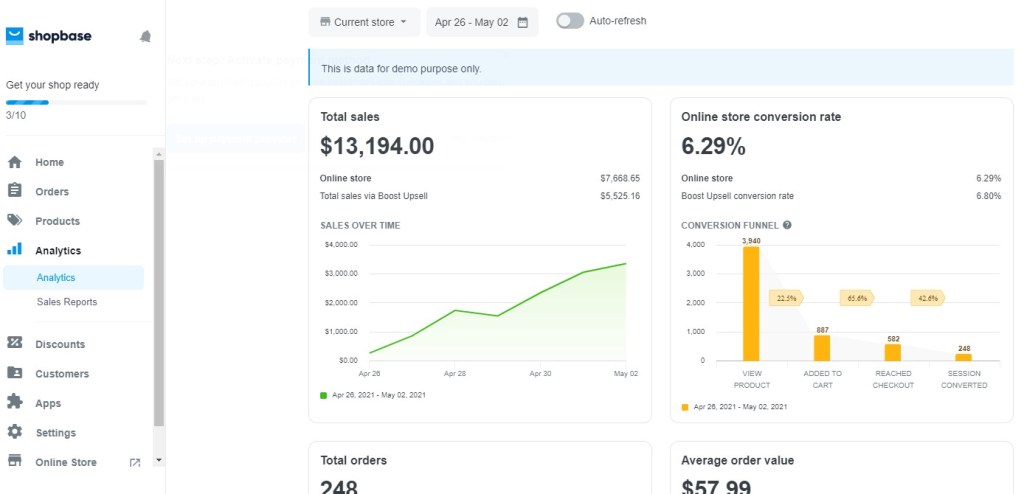
By turning on “Auto-Refresh,” new data and statistics will be updated every 5 minutes.
Sales Reports show you a more detailed breakdown of each product sales activity. You can see how many people view a specific product, the number of add-to-carts, reached checkout count, order count, net quantity, etc.
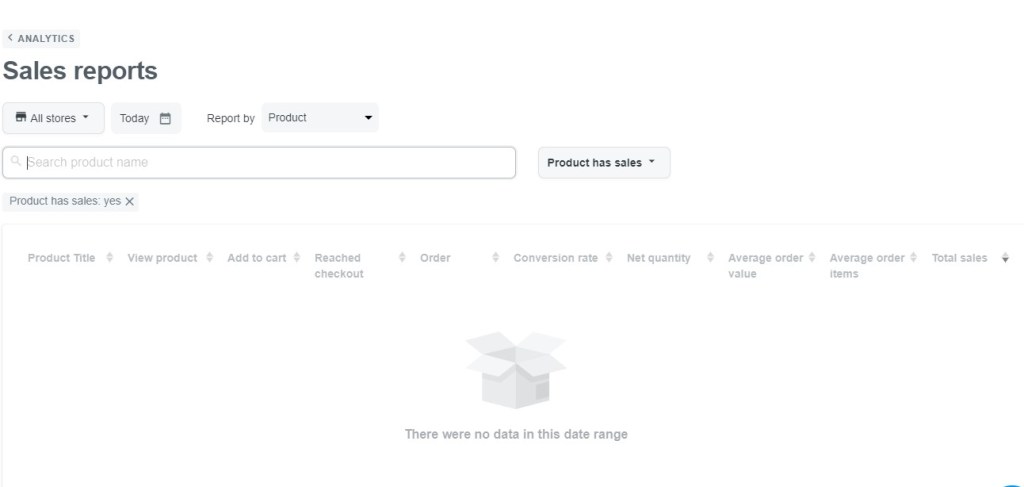
ShopBase Staff Accounts
Depending on your subscription plan, you can manage up to 100 staff accounts along with their permissions.
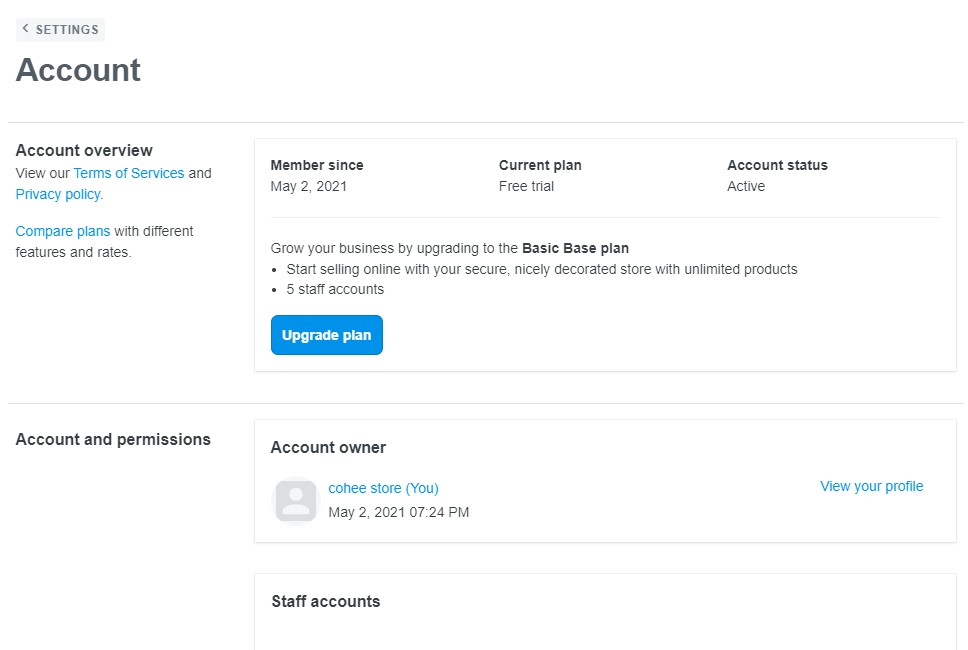
An account may have owner access to manage the entire store, full permissions except for financial information, or limited permissions that can only access certain parts of the dashboard.
ShopBase SEO
ShopBase supports basic SEO (Search Engine Optimization). You can change your store’s title and meta description to help define how it shows up on search engines.
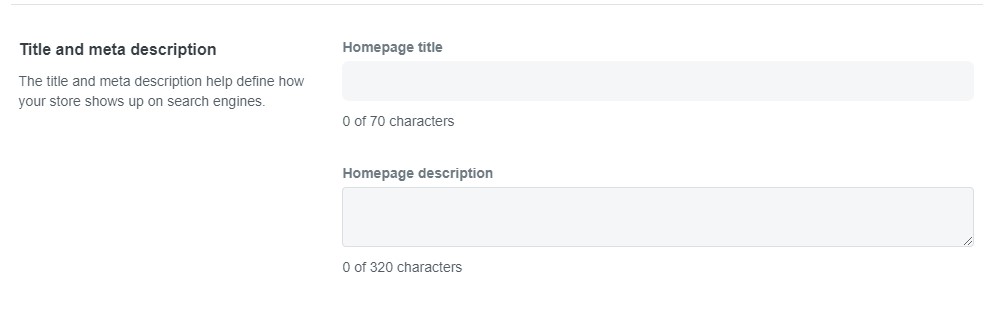
It’s also possible to customize the search engine listing previews of your products and collections.
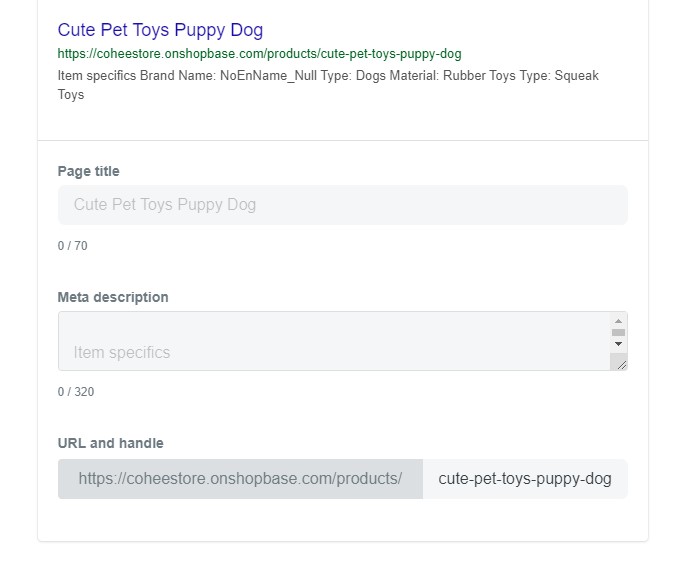
Another SEO setting is adding alt text to product images, which helps describe the image content to search engines.
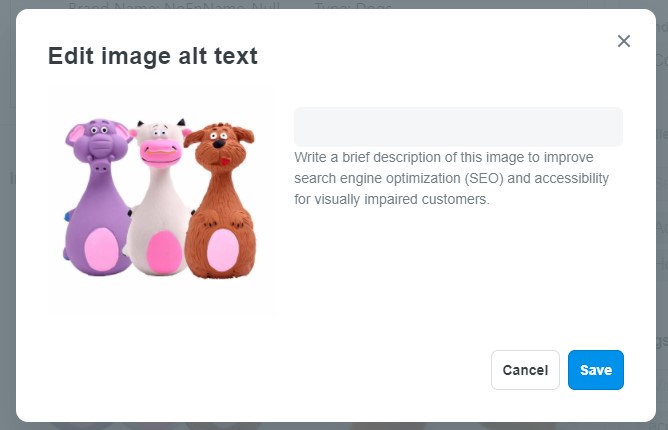
Sadly, that’s all SEO features ShopBase offers. We think the platform should support at least basic blogging functionality, which is imperative to rank your store higher and grow organic traffic.
ShopBase Dropshipping
Although we have already mentioned ShopBase dropshipping a few times in this review, we’d like to dive into it a little bit deeper.
By installing the Ali Dropship Connector Chrome extension, you will be able to import any AliExpress product into your import list with a single button click.
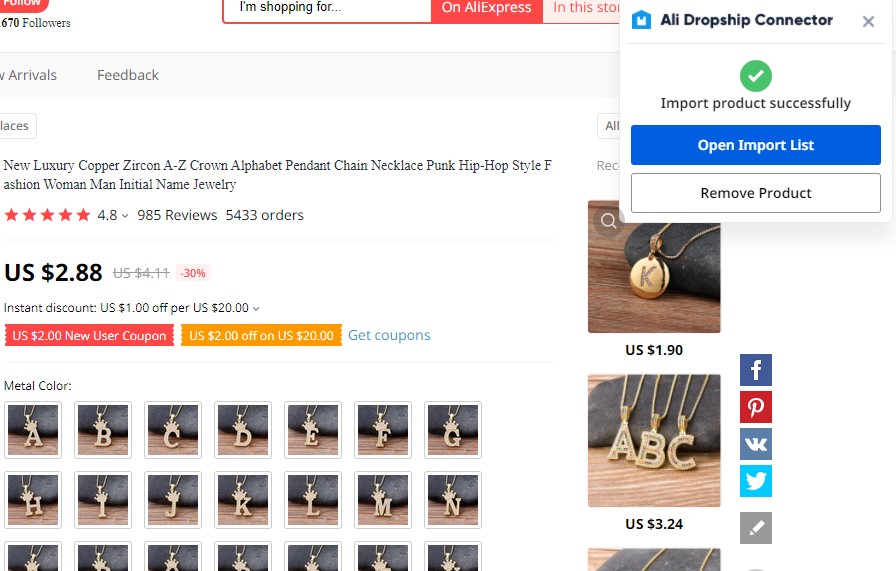
You can also update the product name, description, variants, prices, and images before actually importing the product to your store.
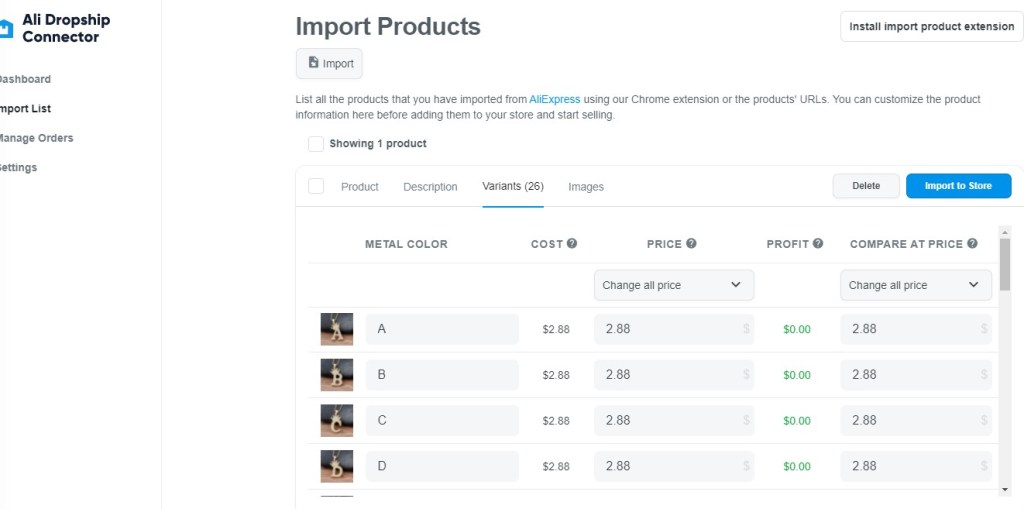
ShopBase supports bulk orders, which means you can fulfill multiple orders at once. Tracking numbers are automatically updated and synced with Paypal to save your time.
Additionally, with the help of CrossPanda premium sourcing and fulfillment service, it allows you to scale your dropshipping store in a fast and reliable way.
Other dropshipping features ShopBase provides are global pricing rules, automatic AliExpress data updates, and variants mapping & suppliers change.
ShopBase Print On Demand
ShopBase connects you with PrintBase, a print-on-demand service that allows you to sell your own custom design products. This is a great way to create a branded dropshipping store.
PrintBase has quite a few high-quality products to choose from, ranging from apparel, home & living, accessories, shoes, drinkware to phone cases.
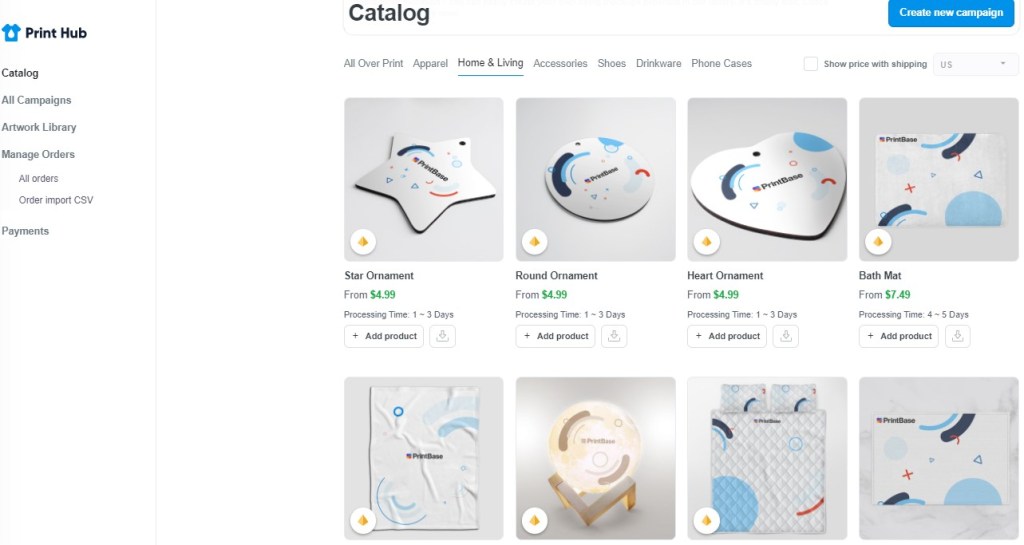
Product pricing starts from $3.99 up to $44.49, which is affordable, and you can mark the price up 2-3 times for a healthy profit margin.
Besides custom design products, it’s also possible for PrintBase to fulfill personalized orders such as print-on-demand products with personal customer names or images.
The design area is simple to work with. You just need to add your custom images or text, change some styles, and you’re all set.
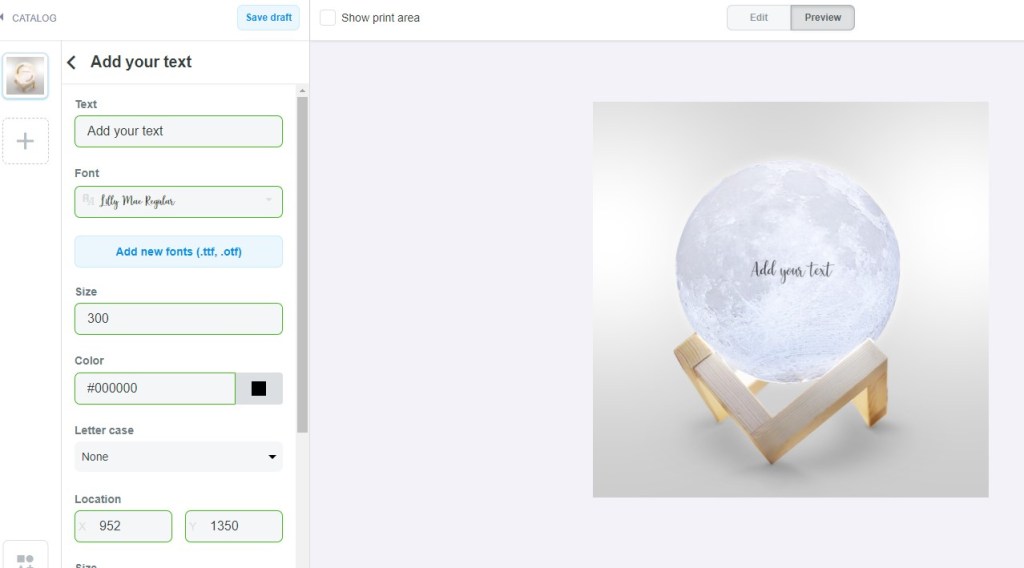
Overall, if you’re looking for some interesting and unique print-on-demand products, ShopBase is worth a try.
ShopBase Mobile Apps
With ShopBase mobile apps on IOS and Android, you can quickly check essential store metrics right on your mobile devices.
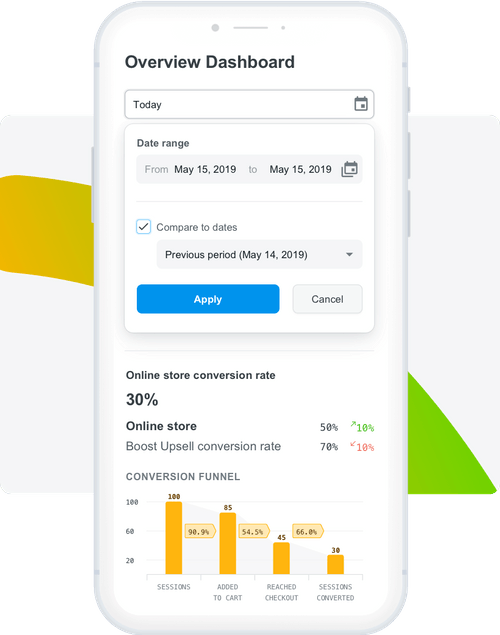
ShopBase Multiple Store Management
The final feature we’d like to review is the ability to manage multiple ShopBase stores at once.
You can easily switch between stores of the same account, manage orders of multiple stores simultaneously, and clone products and campaigns between stores.
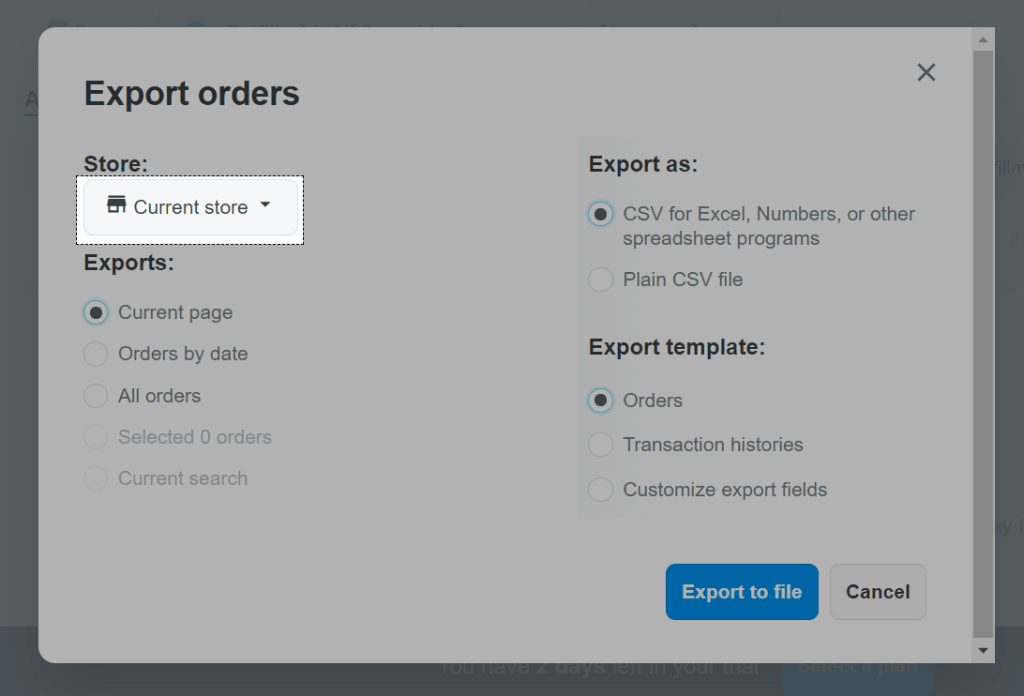
ShopBase Performance Review
To test how fast ShopBase loads, we use Google PageSpeed Insights – an analysis tool that helps measure the performance of any website.
On mobile, ShopBase’s speed score is anywhere between 30-40. On desktop, it’s around 75.
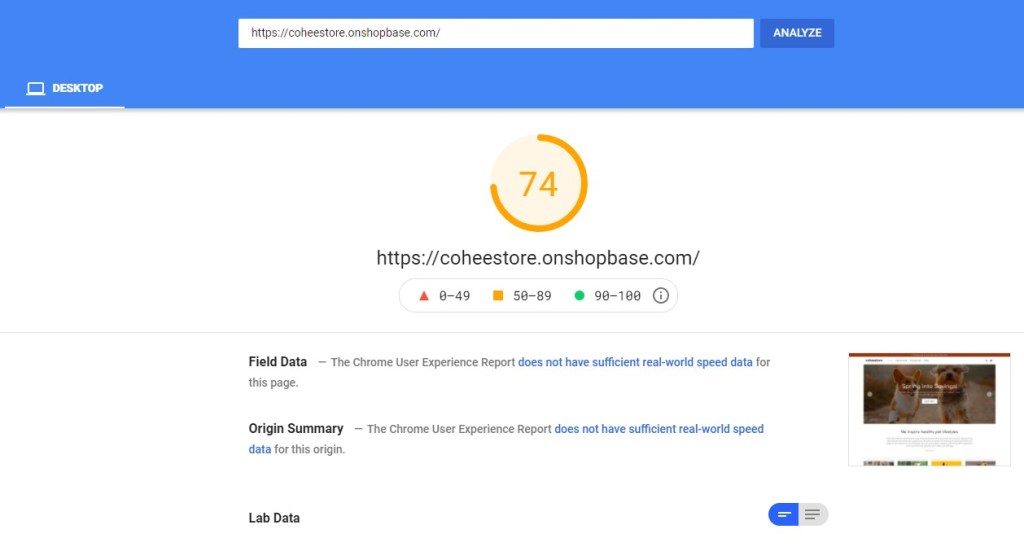
Both scores are fairly low. However, one thing to note is that this is the common problem of any eCommerce platform when having to display too many images or installing too many apps.
While there’re apps on Shopify to help you mitigate this problem, ShopBase lacks the essential tools to do so.
Another worth mentioning thing is that the speed score has little value as long as the website serves content fast enough. In this regard, ShopBase seems to do a great job not causing any noticeable delay when users enter the store.
ShopBase Affiliate Program Review
ShopBase affiliate program allows you to earn money by referring people to use the platform.
The general commission rate is $0.25 for every PrintBase item your referrals sell or up to 20% ShopBase subscription fee and 10% transaction fee.
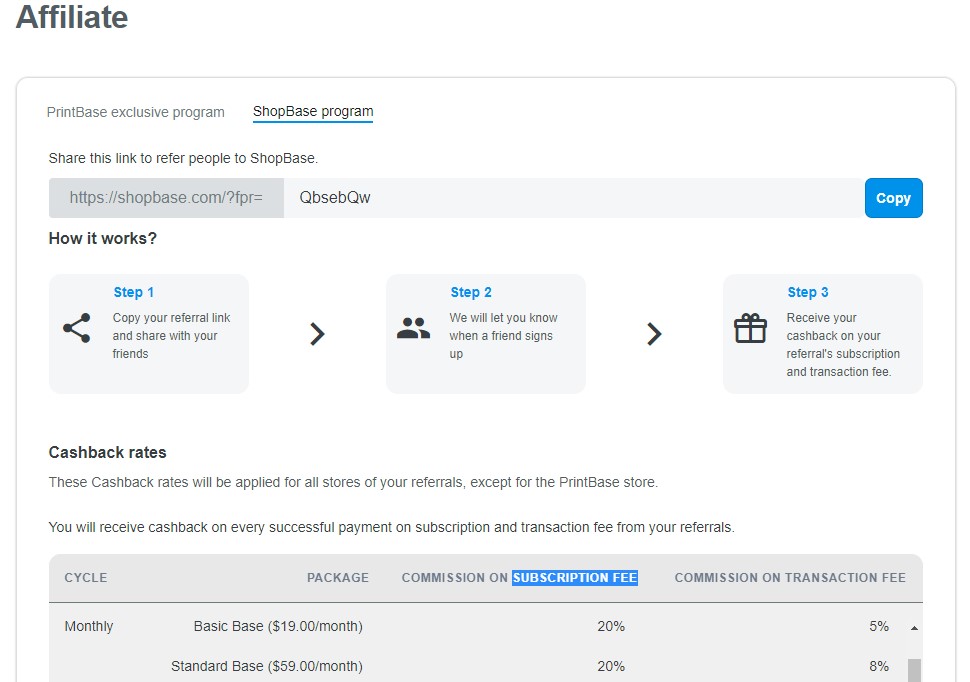
ShopBase Communities, Tutorials & Support Review
Since ShopBase is relatively new, it has quite a small community. Specifically, the ShopBase international Facebook group has just over 3.0k members. And, the ShopBase Vietnam group has 7.1k members at the time of writing.

ShopBase has a dedicated help center that will answer most of your questions when using the platform. It also supports 1-on-1 live chat, or you can send an email via support@shopbase.com for additional inquiries. The support team will typically reply within 24 hours.
ShopBase Pricing Review
ShopBase offers a 14-day free trial with no credit card required. After that, you can choose between 3 pricing plans:
- $19 basic base: Best for beginners with a maximum of 5 staff accounts. You can connect up to 2 domains per store. The payment processing fee is 2%.
- $59 standard base: Best for growing businesses with 10 staff accounts. The processing fee is 1.0%, and the limit is 5 connected domains per store.
- $249 pro base: Best for enterprises with 100 staff accounts, a maximum of 10 connected domains, and a 0.5% processing fee.
Every plan gives you access to all features ShopBase has to offer.
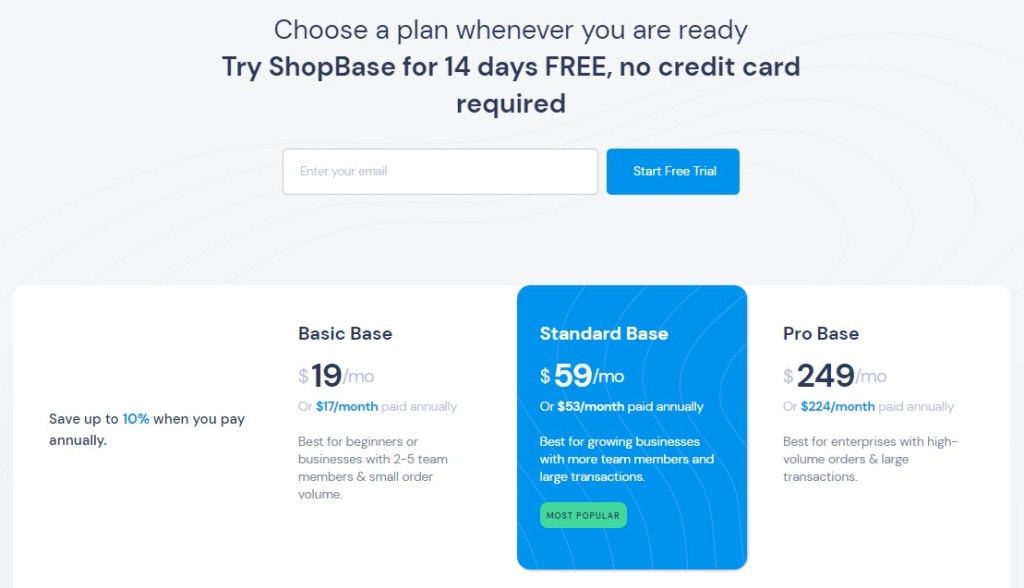
When you have just started, the $19/month plan should be your go-to choice.
Who Should And Shouldn’t Use ShopBase?
ShopBase is the best choice for you in these situations:
- You want to get your dropshipping & print-on-demand store up and running fast: It’s super fast to set up a fully functional ShopBase store and start selling. Themes are beautifully designed, and essential apps are installed by default.
- You don’t have much money to spare: ShopBase is $19/month, including its apps. It’s much more affordable than other platforms like Shopify, which costs at least $29/month, and you might have to pay for other apps as well.
- You’re finding some interesting and unique print-on-demand products: ShopBase helps you connect with PrintBase, which provides many high-quality POD products to sell.
You shouldn’t use ShopBase if:
- You need more advanced features: ShopBase does offer great tools for dropshipping and print-on-demand. However, if you require features such as loyalty programs, live chat, multi sales channels, recurring payments, wishlists, etc., Shopify is a better option.
- You demand powerful SEO functionality: ShopBase has limited SEO features. It doesn’t even provide blogging functionality. So if search engines and organic traffic are your things, you would want to go with other platforms.
ShopBase Alternatives
The first alternative to ShopBase that we have mentioned a lot in this review is Shopify. It’s the most well-known eCommerce & dropshipping platform on the internet. The Shopify app store is enormous, and the community is super active. However, the learning curve is a little bit steeper than ShopBase.
Read our detailed guide on How to start a Shopify dropshipping business here.
The second alternative to ShopBase is Wix. It’s beginner-friendly and provides a drag-and-drop page builder to build a highly personalized dropshipping store.
Other platforms you should consider having a look at are WooCommerce, BigCommerce, and Magento.
ShopBase Review – Conclusion
After a thorough review, we think ShopBase offers everything you need at an affordable price to quickly create an online eCommerce store and test your dropshipping & POD products. You can also scale your business with it. However, if you demand more features and personalization, Shopify or Wix is still a better option despite being a bit more costly.
The rightful owner of The Clever Business. I review & curate the leading suppliers so you don't waste time scouring the internet.